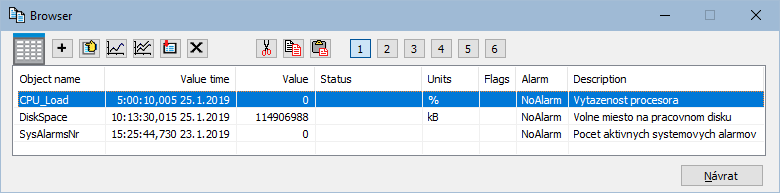...
Browser with some logged objects is shown on the following figure.
...
Browser window contains the following buttons.
| Button | Function |
Add object | Adds a new object into the current page of Browser. |
Set object | Opens the control window of selected object. |
Graph | Opens a dynamic graph for selected object. |
Graph+ | Opens a dynamic graph - multigraph to show several flows of object. |
| Edit object. Only when process CNF is running. |
Close | Discards selected (highlighted) objects from the current page. |
Cut | Cuts selected objects. |
Copy | Copies selected objects. |
Paste | Pastes the objects that are cut or copied into current page of Browser. |
| 1 up to 6 | Switches among the Browser pages. |
| Close | Closes the Browser. |
Contents of pages 1 up to 5 are saved when closing the Browser. Page 6 behaves differently. The page displays objects added from an opened picture. Its content is not saved.
...