Tip
To familiarize yourself with configuring the application and starting user processes, this recording from the webinar, available on YouTube, is also useful:
D2000 user processes are:
- D2000 Application Manager (d2smc.exe) - it is used to configure the application on the Windows platform (it can create/start/stop locally running applications).
- D2000 CNF - it is used for the online configuration of non-graphical objects.
- D2000 GrEditor - it is used for the online configuration of graphical objects.
- D2000 HI - it is used for the work of users (operators, dispatchers) with the Ipesoft D2000 system.
- D2000 System Console - it is used for application administration (allows to connect to local or remote applications, manipulate processes, display their console, and interact with them).
D2000 user processes can be started from the Windows menu or from a folder on the desktop.
If the D2000 Application Manager is running, the D2000 HI and D2000 GrEditor processes can be started directly from the toolbar by clicking on the icons with the tooltips "Start GR" and "Start HI".
Advanced tips
D2000 CNF, D2000 HI, and D2000 GrEditor can also be run against a remote server. It is necessary to enter one of the following startup parameters during startup:
- Parameter /S<name_or_IP_address> - connection to the server. The server name or IP address is entered, e.g. /S172.16.0.1 or /Smyserver. If the server is available via two independent networks, it is possible to specify two IP addresses separated by comma (e.g. /S172.16.0.1,172.17.0.1) - a redundant TCP connection is used for the connection.
- Parameter /RD<name_of_RD_group> - connection to an active D2000 Server within a redundant group. The name of the redundant group specified by the GroupName parameter (e.g. /SMES) is entered. The name is case-sensitive. The connection to the redundant group is performed using multicasts, so this parameter is only applicable on the network segment where the D2000 Servers are located (or requires routers to be configured to support multicast routing).
- Parameter /RF<name_of_RD_group> - connecting to an active D2000 Server within a redundant group. The name of the redundant group specified in the registries is entered - more information here.
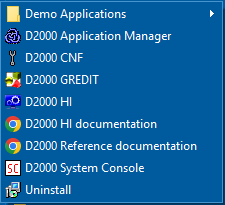
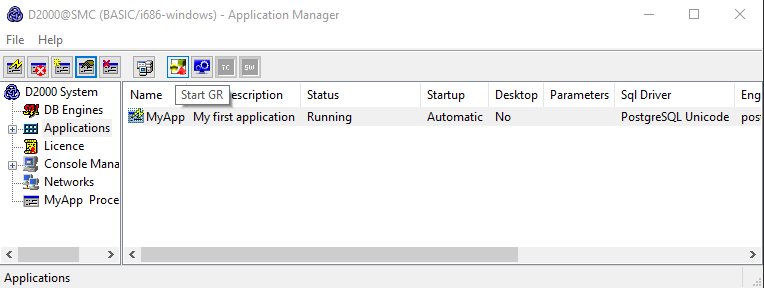
0 komentárov