Redundancy of communication routes
Redundancy of communication routes in D2000 system allows to improve the application integrity and the communication between D2000 system client processes and process D2000 Server.
The following picture shows D2000 system with the redundancy of the communication routes between processes D2000 Archiv and D2000 HI and process D2000 Server.
The DUAL TCP/IP technology enables to realize the connection among process D2000 Server and selected (or all) D2000 system client processes via two independent TCP/IP channels. In case of failure of one of the channels, the communication is automatically and transparently rerouted to the other channel.
The DUAL TCP/IP technology can be used if there are just two independent TCP/IP networks between the computer with process D2000 Server and the computer with given client process (each of the computers is equipped with two network cards). The DUAL TCP/IP provides for redundant connections between process D2000 Server and the client process so that the D2000 system application can work if one of the networks is damaged or dropped out.
Communication rules:
- Client process attempts to connect process D2000 Server via both the channels
- The first channel that is connected is so-called active channel
- The active channel is used for the communication while the other one is so-called alternate channel
- The alternate channel is not used for communication - it is kept in readiness and its functionality is monitored by means of WATCHDOG messages that are sent periodically
- In case of a failure of the active channel the communication is rerouted via the alternate channel - its status is changed to active. The client process then periodically attempts to establish the broken connection. If the connection is recovered, the channel will become an alternate one.
D2000 systems allows to define which channel is to be used as preferred, i.e. if the channel is functioning,
it will be always active. The setting is defined in the system registry on the client's side and there are two
ways to do this:
- In the key HKEY_LOCAL_MACHINE\SOFTWARE\Ipesoft\D2000V70\PreferredNetAddr, set the mask of the network, that is to be preferred (e.g. PreferredNetAddr=172.16.0.0 means that the network with given mask is preferred)
-
In the key HKEY_LOCAL_MACHINE\SOFTWARE\Ipesoft\D2000V70\PreferredNetNr, define the serial
number of the network adapter, that is to be preferred (e.g. PreferredNetNr=1 means that the first
network adapter will be preferred)
Note:
If there are defined both the settings, the first setting has a higher priority then the second one. If the first setting is not defined or given value is matching both the networks, the second setting will specify the preferred network.
Related pages:
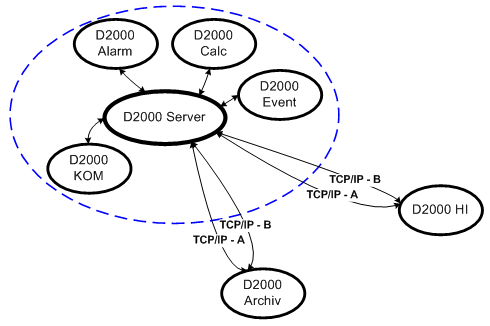
Pridať komentár