If the Historical values are marked in the list of object, the nested item RECALC is available in popup menu, item Extended actions. It allows to activate a Tell command RECALC.
All other selected objects (Historical Values) will be added into this dialog box and no icon will be displayed in the left part of proper row.
How to start RECALC action:
- Set the parameters of Tell command (parameters From, To and attribute BACKGROUND).
- Select the objects in dialog box.
- Click on the button OK.
The data in columns Time from, Time to and BG of selected rows will be updated according to configured parameters by starting the action.
The following icons are displayed at the beginning of the row that indicates:
- the
action RECALC is taking place
- the process has been done
successful
- the process failed
Keyboard shortcuts
| CTRL+A | Select everything in the dialog box. |
| CTRL+R | Fit the column width to contents. |
| CTRL+Del | Delete the selected rows. |
Warning: The row cannot be deleted or the tell command RECALC restarted when the process is just being executed. It indicates the icon .
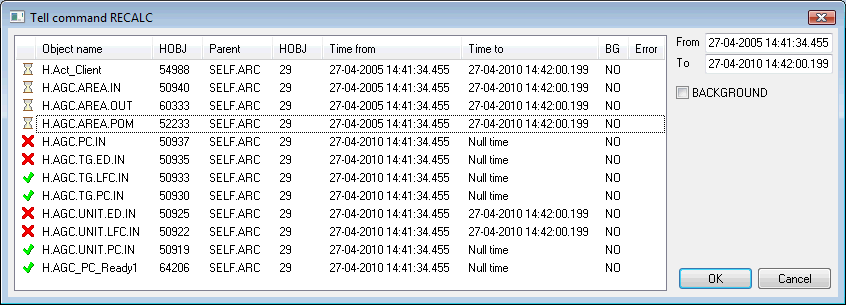



Pridať komentár