The dialog box Objects dependency displays the overview of relations among objects - which objects are used by the given object and which objects use the given object. These relations result from mutual usage of objects during the object configuration. For example the object of I/O tag type, named P.SecondPlusOne includes the formula "Sec+1" (Sec is the object of D2000 system). So, there is relation between them: "The object P.SecondPlusOne uses the object Sec", or, from other point of view, also the relation: "The object Sec is used by the object P.SecondPlusOne".
The option "Groups to which the object belongs" enables to display the list of object groups to which the particular object belongs.
The option "Show place of usage for structured value" is accessible only for the structured variables and relates to the particular node. It displays the place where the objects are used, i.e. it is a reference that is on the particular row and column of structured variable. There are displayed the items in the format <refObject> [<rowIndex>, <colName>]. If the same object occurs on the several places in the structured variable, it will be displayed also on several places in the list.
| Opens configuration window of chosen object (only if the object can be configured in process D2000 CNF). | |
| Deletes the chosen object. Only object, which is not used, can be deleted (e.g. E.SELT_ReadPlans on the picture). | |
| Opens dialog window to change the name of chosen object. | |
| Opens a popup menu containing the options: "Without referenced objects", "With directly referenced objects" and "With referenced objects recursively". Choosing one of the options a dialog window XML Export directory will open. Then select a directory and export the chosen objects to it according to selected export settings. The option from popup menu is more important than the export settings for the referenced objects. | |
| Closes the dialog window. |
The figure shows the object Hour (System tag type) is used by the objects: E.SELT_ReadPlans, E.ZE_Router_Path, E.ZE_Router_Path_SELF_EVH, S.ZE_MES_Horny_Panel_PrognozaTeploty, ....
Relation type (as condition of selection) can be set specially for each displayed object. List of objects, which are displayed (match the given relation) can be moreover limited by a name mask and by the object type. Change of selection parameters (for particular displayed object) must be confirmed clicking on the button . Static object relations result during configuration. Dynamic relations are generated during the system run and are changing in time.
Note: The name of the object that is selected in the tree view can be inserted into the clipboard by pressing the shortcut CTRL+C or CTRL+B.
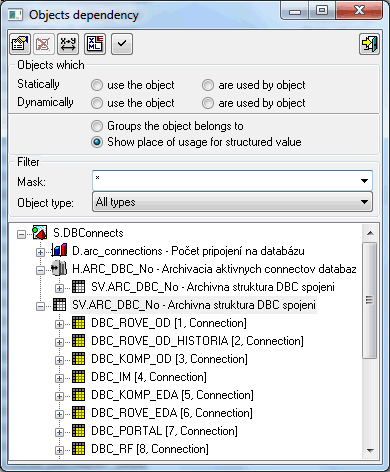






Pridať komentár