Editing objects
Editing of all objects in the process D2000 CNF is being performed in the dialog box, which specific part is:
- common for all editable objects:
- context menu of configuration window
- General properties tab
- depending on the type of edited object
An example of configuration dialog box:
| Button | Meaning |
|---|---|
| Save | Save the object configuration into the system. |
| Shift + Save | Entry of comment, which is saved to modification history. |
| Undo | Restore the object configuration according to the last saved one. |
| Use Sample | Set the object configuration according to another object of the same type. |
| Cancel | Cancel the object configuration. |
Dialog window for the object editing contains a check box "close dialog window after save". If this check box is marked, the dialog window will be closed automatically after button "Save" pressing. The setting (check box marking) is written to the register and it remains after re-opening of the dialog window. It is connected to the application.
Dialog window for comments when saving the object in CNF
- ComboBox in which user can chose from the last N (set to 10) used comments.
- By choosing the comment from ComboBox this appears in editing window and at the same time it moves to the first position in the history of comments (i.e. the latest comment).
- By typing brand new comment to the editing window, the last comment "drops out" of the history in ComboBox (obviously if previous number of comments is N).
The comment is written also into the logging database as a part of record about the object configuration (only System event class). It is written in the square brackets in column Incident.
Context menu of configuration window
Right-click on the configuration dialog box opens the pop-up menu. It contains the items:
References item will display the list of used objects.
Object parameterisation
The items of object parameterisation are available only when the configured object is a member of the application module.
Assign AM parameter
Opens dialog window in which the AM parameter is assigned to the configuration object property. This configuration property will be highlighted in color then.
Remove AM parameter
Removes the parameter from the configuration object property.
List configuration properties
Opens dialog window containing the list of configuration properties.
Highlight all conf. properties
Highlights all the configuration object properties that can be parameterized.
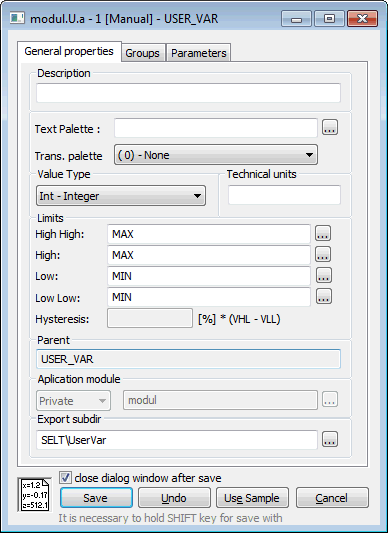
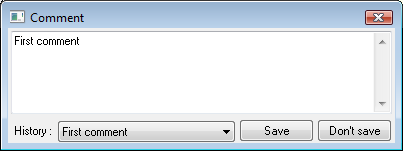
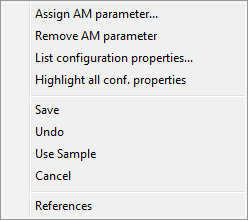
0 komentárov