D2000 System patching
D2000 System is distributed as installer that installs necessary files of D0000 System on disk. When occurring an error or new feature in the system, some of these files need to be updated or completed. For this purposes, user may use program D2Patcher.
Program D2Patcher contains a graphical interface that guides a user the necessary steps to update the files related to installed instances of D2000 System. Updating is done automatically.
D2Patcher is not a part of installation of D2000 System, but it is released separately. The installers are made available after releasing a new version of D2000 System. Providing that some errors or new features occur in the system, the patches are released. In fact, it is program D2Patcher that enables to update files of D2000 System so that the errors will be repaired or new features added.
Within released version of D2000 System, several patches may be issued. From this reason, the patches are numbered according to order of their creation (starting with number 1). Consecutive number of patch may be found from the name of released patch (see section "Identification of patch"). The patches are cumulative, i.e. patches with higher consecutive number contain all updated repairs, which were included in patches with lower number, and other repairs or new features. So, user may use the patches with the highest consecutive number within the version.
Within the version of D2000 System, the patches with the same or higher consecutive number may be installed only. It means, if the patch with number 2 has already been installed by D2Patcher, later user may use only the patch with the same number or higher (i.e. 2, 3, ...). D2Patcher will not allow to install the patches with lower number.
As D2000 System is distributed for two platforms (32 and 64-bit), also D2Patcher is released in two versions:
- for 32-bit D2000 System, it installs the patch files for system directories that contain 32-bit files and independent from platform,
- for 64-bit D2000 System, it installs the patch files for system directories that contain 64-bit files and independent from platform.
Way on how to find the version of system is stated in section "Identification of patch".
D2Patcher is not able to detect which of the versions of D2000 System is installed. Therefore, it enables to install the patch files for both versions. It is allowed to install 32-bit patch files in 64-bit instance of system and vice-versa. Moreover, within one instance of system, it is possible to install the patch files in one version first and then in second one. However, it is recommended to use such version of D2Patcher like the installed D2000 System, i.e. for updating of 32-bit D2000 System, use 32-bit D2Patcher and vice-versa.
Identification of patch
Name of D2Patcher consists of several parts:
d2patch_<release>_<patch>_<platform>.exe
- release - number of D2000 System release,
- patch - number of patch,
- platform - target platform:
- x86 – installs the repair files in directories with 32-bit files and independent from platform,
- x64 - installs the repair files in directories with 64-bit files and independent from platform.
From these data, user may find out the consecutive number and for which version and release of D2000 System is intended. This information is mentioned in file properties of D2Patcher, Details tab (key button Alt+Enter).
Example of program name, mentioned below, illustrates that given D2Patcher can update files of release 37 for installed 64-bit D20000 System with consecutive number 2.
d2patch_R37_002_x64.exe
Process of patching D2000 System
After starting D2Patcher, first displayed dialog window will enable to select language of installation wizard.
In regard of access to registers and file system, usage of D2Patcher is allowed only to users with administrator rights.
If D2Patcher did not find any instance of D2000 System, which should be updated, this message will appears. After clicking OK button, D2Patcher will be closed.
If some instances of D2000 System, which could be updated, are on the computer, the following dialog window will be displayed:
The window is intended for selecting the instances of D2000 System that can be updated. If, at least, one instance is chosen, user may continue to next window:
The checkbox "Create backup of changing files" means that the files will be backed up during updating (for more information on backup, see the section "Backup of changed files"). After clicking Apply button, D2Patcher starts updating the files.
Before replacing the old files with new ones, the program checks the directory structure, i.e. whether some files are not currently used and date of files that will be changed. If some of these inconsistencies occur, D2Patcher shows the conflicts in this dialog window.
The window displays detected conflicts and ways to repairs. The older files will be replaced by the new ones. The currently used files will be renamed and after next restart of operating system are deleted. If user does not agree with the proposed solutions, he may abort whole process.
If no conflicts occur, or user confirmed solution, D2Patcher will update the files.
Warning: In case of interrupting the process of updating, D2Patcher does not allow to undo the changes!!
After finishing the process, the files of instance are updated. If more instances have been selected, patching will be done repeatedly until all selected instances are updated.
Backup of changed files
When updating the files of instances of D2000 System, user may enable creating the backups of changed files. In this case, PatchStorage folder will be created in the directory of updated instance. This folder will contain zip file with the name backupYYYYMMDDHHMM.zip (where the figures represent date and time of patching). Created archive contains exact copy of directory structure with all files that have been changed. When necessary, these files can be used.
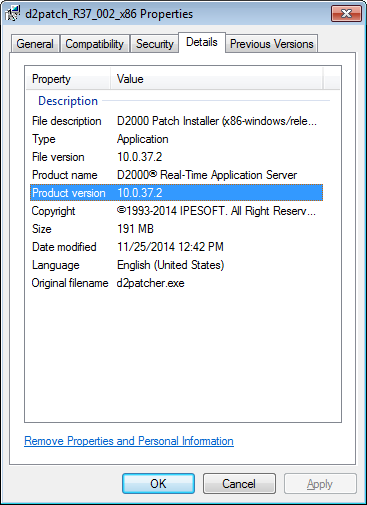
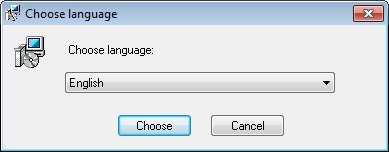
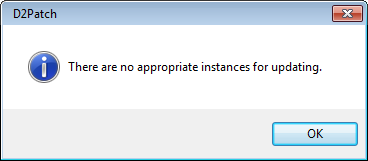
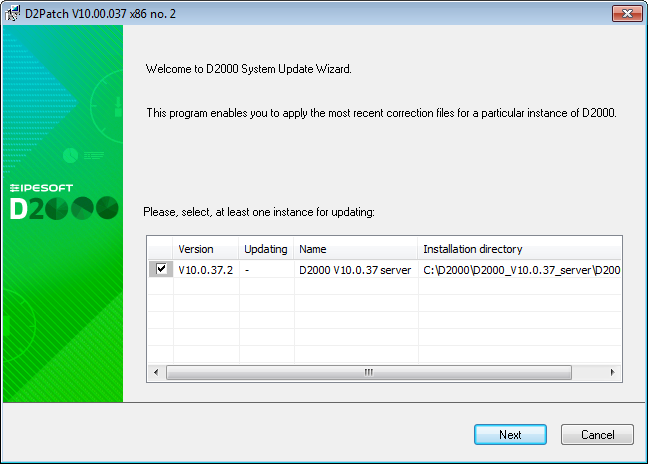
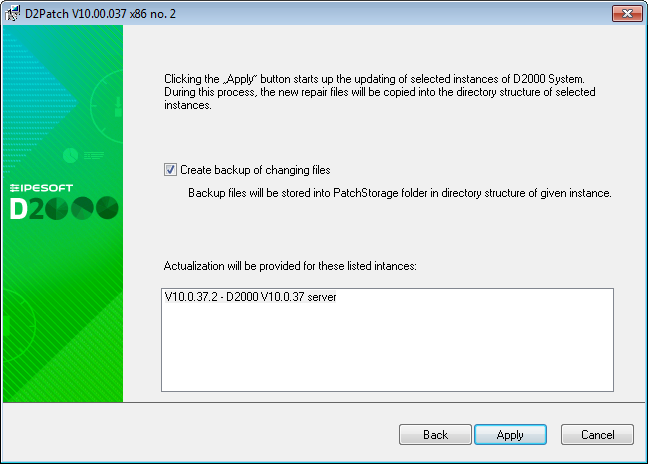
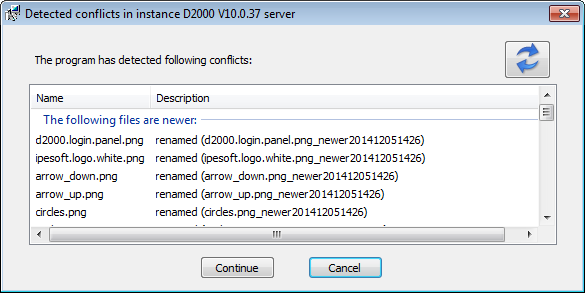
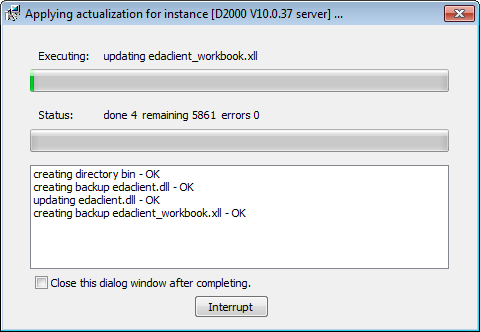
Pridať komentár