Tip
This recording from the webinar, available on YouTube, can be also used to familiarize yourself with configuring the application:
D2000 Application Manager (d2smc.exe) is used to configure the application on the Windows platform. After installing D2000, it can be started from the Windows menu or from a folder on the desktop.
If D2SMC detects a PostgreSQL installation (and a PostgreSQL ODBC driver of the same version as the D2000 installation, i.e. 32 or 64-bit), it will display them in the DB Engines folder. To create a new application, PostgreSQL (or older Sybase SQL Anywhere, or MS SQL Server) must be installed.
Tip
We recommend using a PostgreSQL database.
Go to the Applications folder and click on the third icon in the header with the "Create New Application" tooltip.
In the next window, leave the platform set to PostgreSQL and click OK.
In the next window, enter the name of the application (without spaces) and optionally enter a description. Set the Startup parameter to Automatic if you want the application to start automatically when the computer starts. A value of Manual means that the application will need to be started using D2SMC.
Click OK.
Tip
Additional start parameters can be entered when creating the application (but also later). Sometimes the /N parameter is used, which causes the D2000 Server process to not start any processes automatically.
Enter the password for the postgres user that you specified when you installed PostgreSQL. The password is required to create databases for the application and to import data structures into these databases. After entering the password, click OK
An information window will appear for a few seconds about the creation of the application and monitoring database.
After the successful creation of the application, D2SMC automatically continues with the creation of the archive database. Click OK.
Tip
In some applications, a separate computer is used for the D2000 archive subsystem. On such a computer, there is PostgreSQL with an archive database and the D2000 Archiv process. In this case, it is not necessary to create a local archive database and it is possible to click Cancel and skip the archive configuration.
Usually, nothing needs to be set in the next window. The default archive name SELF.ARC is sufficient.
The application is now created and can be started by clicking on the first icon in the toolbar with the "Start Application" tooltip.
The first start of the application takes several tens of seconds (during which the configuration and logging database templates are updated). The following starts are already faster.
Advanced tip
When creating an application, D2SMC creates:
- Application directory
- In PostgreSQL: dba user, tablespaces (in the application directory) and databases (configuration, logging, archive)
- Data sources (visible in ODBC Data Source Administrator) for configuration, logging, and archive database
- Registry branch for the application with parameters for D2000 Server and D2000 Archiv
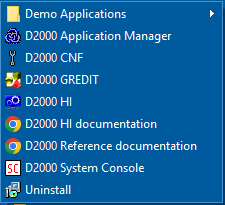
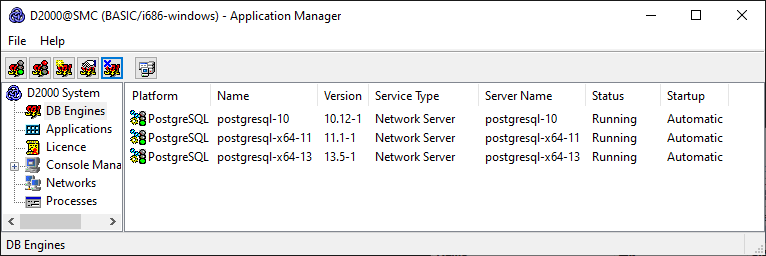
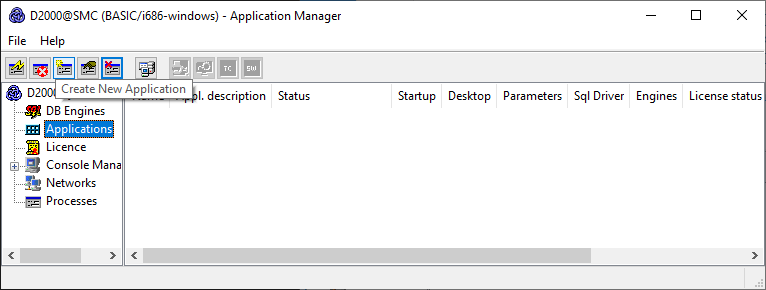
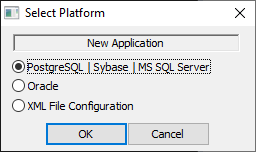
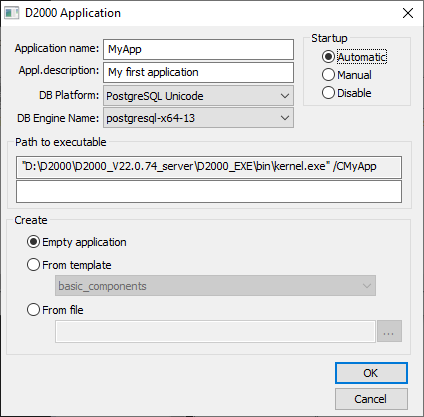
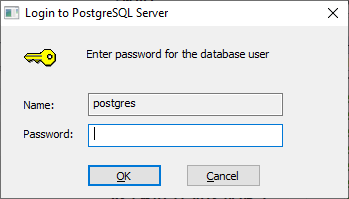
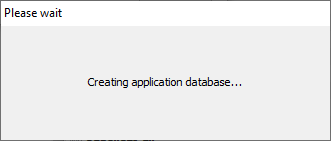
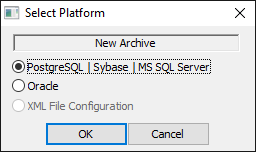
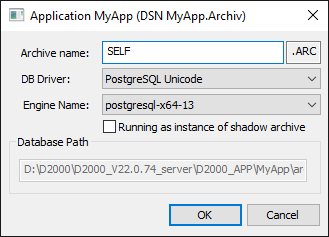
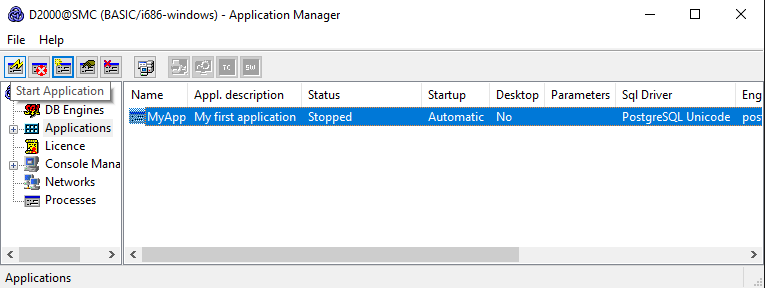
Pridať komentár