XML Export settings
Parameters for XML Export are used by all the processes running on the computer.
The parameters can be set through the following processes:
- D2000 CNF - from the main menu System \ XML Export settings ...
- D2000 GrEditor - from the main menu Settings \ XML Export settings ...
- D2000 HI - from the main menu System \ XML Export settings ...
The following dialog box will open:
XML Export settings
Setting of export parameters for XML Export.
Folder for XML Export
Text box to write the path. If the particular path is not entered, the default folder is XML_Export in the application directory.
Automatic XML Export after object save
If the option is checked off the object will be automatic exported to directory for XML Export after each saving of object configuration or after import of the object from the client process. This option is available only if the option XML Repository in active status is not checked off.
Automatic XML Export to subdirectory according to user name
If the option is checked off, the objects will be exported into subdirectory of the directory for XML Export. The name of this subdirectory is the same as the name of logged in user.
This option is available only if the option Automatic XML Export after object save is checked off.
Button
Selection of the directory.
Click on button "OK" to confirm the setting of parameters.
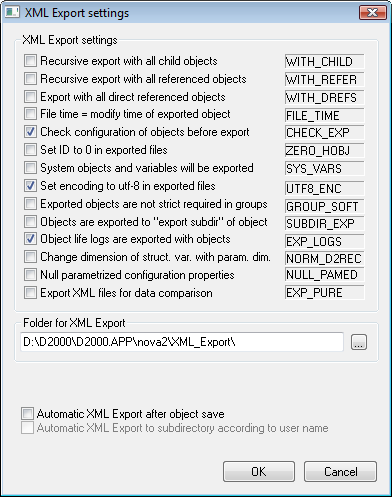

Pridať komentár