Using the extension
The toolbar Depositories are activated by selecting from the list, that is opened after pressing the right mouse button on any opened toolbar.
The toolbar contains only one option - Import.
It is necessary to open the sheet to which you want to insert the data from the selected depository database, before clicking the option Import.
If Sybase Adaptive Server Anywhere 6, 7 or 9 are used: after pressing the Import button, select a *.wrt file, which represents the corresponding depository database.
If Sybase SQL Anywhere 12 is used: after pressing the Import button change the File type to Database files (*.db) and select a *.db file of a depository database.
After the successful opening of the *.wrt or *.db file, the dialog box will be opened. It will be displaying information about
- time range of the stored data in the depository database (Depository time range)
- archive objects, which are in the depository database and their configuration
It moreover contains the parameters for data import.

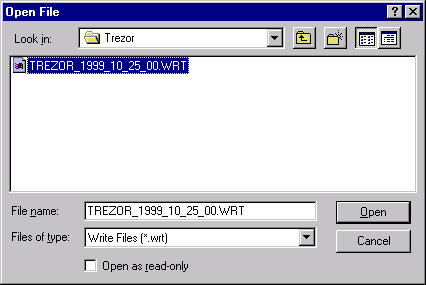
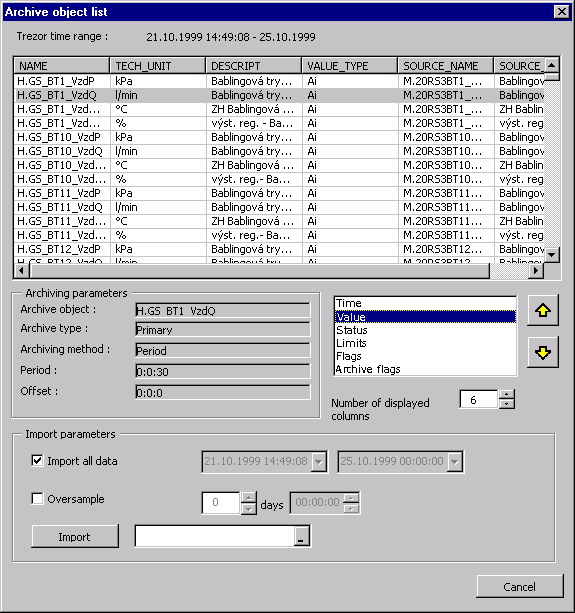
Pridať komentár