Selection of a background bitmap
A background bitmap is selected from a list of files of JPG, TIF and BMP types. To open the list, click the arrow button placed next to the input edit box below the item Background in the Picture settings dialog box.
The list contains all bitmaps either from the BIGBMP directory of the application directory or the BITMAPS directory - according to your selection. Two directories are used because the BIGBMP directory that is placed on a remote console is never automatically synchronized with the application server.
The bitmap resolution is defined in the columns dx and dy. At first, the bitmap must be selected from the list and then the columns will be filled. If the text "---" occurs in the columns, instead of the size, it means that the bitmap could not be loaded from the file.
Warning:
- The files, which names along with the extensions, are longer than 21 characters will not be shown in the list.
- The directory BIGBMP, placed on a remote console, is not synchronized with the application server.
- The picture data contains only the picture name. If the picture is placed in both directories, it is taken from the directory BIGBMP, although it has been selected from the directory BITMAPS.
Use: On the server, you can use a bigger, more detailed picture from the directory BIGBMP. On the remote consoles, there may be used a smaller picture easy-transferable via computer networks or the Internet.
Related pages:
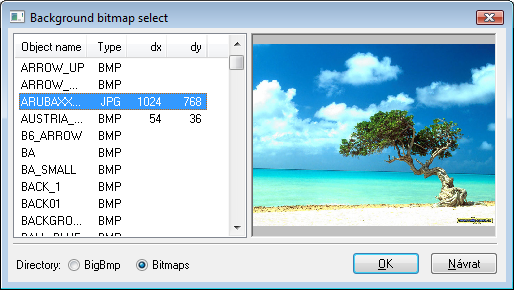
Pridať komentár