!!! WARNING: Process D2000 SysEdit is not supported from Version 7.2 and later !!!
Configuration documentation represents an overview of configuration parameters of selected object of D2000 system.
Printing this configuration documentation is performed by means of the text editor Microsoft Word. Clicking the item Documentation Print from the menu Tools opens the following dialog box.
| 1 | Inserts objects into the list to print. |
| 2 | Deletes selected objects from the list. |
| 3 | Runs the printing of the configuration documentation of the objects inserted in the list. |
| 4 | Lists of all the objects added using the button Insert. |
Clicking the button Insert opens the selection window, which allows to add required objects into the list for documentation print. The button Delete removes selected objects from the list.
Clicking the button Print, process D2000 SysEdit opens the editor Microsoft Word, where a new document will be automatically generated. This document includes the list of configuration parameters of selected objects. Created document can be, of course, edited, saved, printed etc.
To generate the documentation for all objects click the button Print All.
Note: Objects of I/O tag and Station can be categorized according the parent object - the option Group by parent.
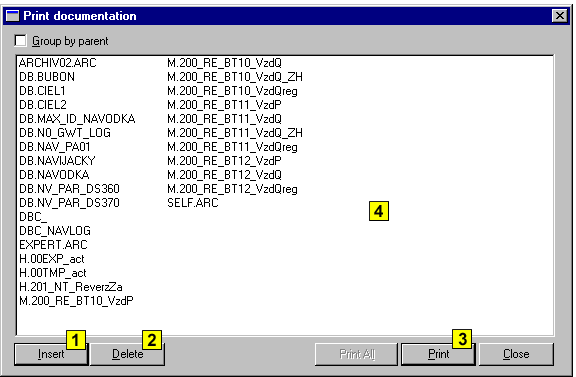
Pridať komentár