This functionality of the selection window allows to view, simply and easy, the notations of selected object in ESL scripts (available only for objects of Event and Picture type).
By clicking on the list of objects by right mouse button the
menu will occur.
The item Extended actions contains
another item Notations.
Clicking on this item opens the window containing the list of notations:
The list may be sort by clicking on the required column name.
For objects of Event type: doubleclick on the selected notation opens the specific script.
Related pages:
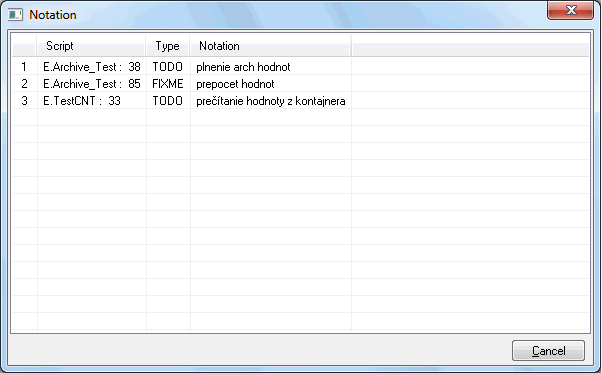
Pridať komentár