Modes to control connected object
You can select one of three modes to control the D2000 system objects:
The mode Set directly is designed for quick setting of values of the D2000 system objects of numerical types. Clicking the graphic object in the picture, opened in the D2000 HI process, opens the control window reduced to one input field. Entering a value into the input field, you can directly set the value to the object. To set the value, press the key ENTER. To interrupt entering the value, press the key ESC.
The mode Open window means that clicking on the graphic object in the picture, opened in the D2000 HI process, opens the control window of the connected object. The type of the control windows depends on the type of connected object.
For objects of Picture and Graph types, the mode enables them to open their information windows on the D2000 HI desktop. In the palette, there will be displayed the button Position, which allows the user to define the position of the information window on the D2000 HI desktop.
Inherit instance
The parameter Inherit instance enables multiple openings of the same object (graph, picture) with the same instance number.
Instance number
The parameter Instance enables multiple openings of the same object (graph, picture) with different instance numbers. It can be used only for active pictures/graphs because only this object can detect its current instance number and modify its contents or behaviour according to the number. Such an object detects the instance number by calling the function %HI_GetSelfInstanceID from the script. Multiple object instantiation is used in connection with structured variables, where the current instance number can determine the used row of the structure describing some repeating object.
Position ...
The button Position enables to define the position of the graphic information window on the D2000 HI desktop. Clicking the button opens the following dialog box:
The red rectangle defines the position of the information window after opening on the D2000 HI desktop and the behaviour of the picture, from which the window is opened.
- Open picture as popup - the parameter is enabled only for objects of Picture type. Picture connected to the view will be opened after clicking the object you connect (button) as a dialog picture with no title bar. Clicking out of the picture area closes it. Warning: Pictures, which are used as popups should not be used anymore (e.g. as a part of other pictures, or not to be closed from script).
- Open on given position - the window will be opened on the defined position on the D2000 HI desktop.
- Replace on given position - the window will be opened on the defined position and the picture will be closed.
- Open on picture position - the window will cover the picture.
- Replace on picture position - the window will cover the picture and the picture will close. The exception is when the window is opened from a subpicture. Then this subpicture is replaced by the window just being opened.
The mode Set value represents the setting of a value to the object.
A value defined in the input field is set to the defined object. There are implemented the following ways to set the value:
- numerical value for analogue and integer output tags (e.g. 150, 25.5),
- the string KVIT for system alarms (objects of Alarm type) - it allows to acknowledge the particular alarm by means of graphic object,
- the strings ON, OFF, ONOFF for binary output tags (objects of Boolean type).
| String | Object value change |
|---|---|
| ON | The object value is set to TRUE. |
| OFF | The object value is set to FALSE. |
| ONOFF | Reverse value (from TRUE to FALSE or from FALSE to TRUE). |
The connecting to control cannot be always only the connecting D2000 system object to the graphic object. In the palette Connect object - tab Control, you can select one of the following functions:
- %ACKChange - acknowledgement of all values of all objects in the picture. The attribute of values, whose last change have not been acknowledged by the operator is NoAckValue.
- %CLOSE - closing the picture.
- %History - history of picture.
- %History2 - history of picture - it shows the history in the range of one hour from the entered time interval (only start time interval can be set in the dialog window (1)).
- %MovePicture - Change the position of the pictute using the mouse. Only available in left mouse button action (D2000 V12.2N)
- %ViewTrend - displaying of the flow of connected object in the dynamic graph.
- %ToggleNotes - Visible/hidden notes in picture (D2000 V12.2N)
- %NStepBack - navigator function - previous view.
- %Read_MDD.INI - reading MDD.INI file defining HI behavior at multi-monitor workplace (D2000 V12.5N)
Requirements
| Minimum supported version | D2000 V12.2N, D2000 V12.5N |
Related pages:
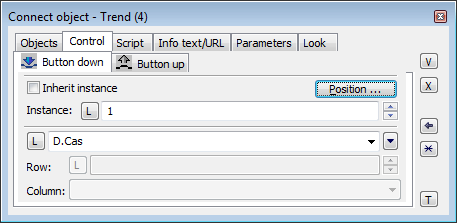
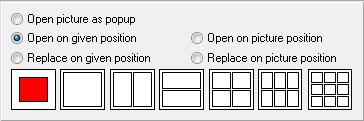
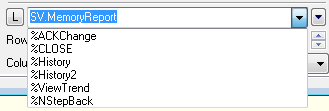
0 komentárov