Installation of the extension Trezory_GB.xla
The file Trezory_GB.xla implements the extension of the MS Excel environment with the possibility to access a depository database. The installation into the MA Excel environment contains inserting the extension into the list of extensions, that is activated after the start of MS Excel. Inserting into the list is performed by the selection from the menu Office Button/Excel Options/Add-Ins. Clicking the button Go opens the dialog box Add-Ins in which search the file Trezory_GB.xla by the Browse button.
After the correct installation, the menu of toolbars is extended with the toolbar Trezory:
The correct extension functionality assumes:
- installed Internet Explorer 5.0 (or higher),
- if the database Sybase Adaptive Server Anywhere 6, 7 or 9 is used for the creation of depository databases, it is necessary to install Sybase Adaptive Server Anywhere 9 on the computer where the extension Trezory.xla will be used,
- if the database Sybase SQL Anywhere 12 is used for the creation of depository databases, it is necessary to install Sybase SQL Anywhere 12 on the computer where the extension Trezory.xla will be used,
- installed support Trezory_Support, which is located on the installation DVD (D2000.SDK).
The support installation performs necessary changes (installs some components) in the operating system and copies the file trezory_support.exe into the selected directory. Launching the file only verifies the correctness of the installed support, otherwise does not need to be launched. All necessary operations are executed by the installation.
- existence of the key in the registry:
[HKEY_CLASSES_ROOT\Licenses\B1692F60-23B0-11D0-8E95-00A0C90F26F8]
(Default) = "mjjjccncgjijrcfjpdfjfcejpdkdkcgjojpd"Key installation is to be executed after entering the command:
regedit.exe msrdo32.reg
The file msrdo32.reg is located on the installation DVD.
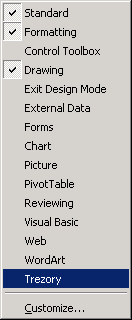
Pridať komentár