Active pictures
Active pictures are pictures containing so-called scripts. Script is a source text written in ESL (Event Script Language) language and it is used to control the picture and its elements. Active pictures can be used for interactive communication with users, entering data, creating various input, summary and control forms etc. Active picture support consists of the following elements:
Scripts are very much like system events - they use the programming language ESL and support the same set of actions. But scripts are other than system events in many features:
- They are defined as part of the picture in the environment of the D2000 GrEditor process.
- They are not D2000 system objects - they are part of the picture definition.
- A picture contains only one script, which is controlled by "picture events" - the script contains as many inputs - messages, as the user is able to generate for the picture (e.g. OnTimer, OnClose, Button1_OnClick, etc).
- Picture local variables are visible in the script as well as script variables.
- Scripts support the extended set of functions, that allows to handle the picture as well as graphic objects, Windows controls and ActiveX objects placed in it. It means that it is possible to change their contents, position, size and other features.
A principle of active picture functioning is shown in the figure above. The graphic object GO is named by the reference variable _N1. The name is defined in the palette Connect object - the tab Script. The active picture contains a script, which includes handles of individual messages. The local variable _L1 is connected to the graphic object GO (the palette Connect object - the tab Connect). The value type of the local variable is Integer. Accessing to the local variable from the script, you can read or modify the content of the graphic object GO.
Configuration of active picture script is performed in the script editor in the environment of the process D2000 GrEditor. The active picture might be configured when:
- the user has administrator access rights,
- CNF or OEM hardware key is plugged into the computer.
Related pages:
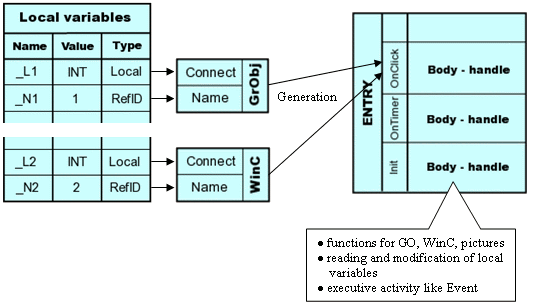
0 komentárov