Editing of all objects in the process D2000 CNF is being performed in the configuration dialog box, a specific part of which is common for all editable objects and another part depends on the type of edited object.
Configuration dialog box for objects of External function type consists of several parts (tabs) that contain the similar parameters.
General properties
Groups
Parameters
General properties
Description
A text string describing the external function. Maximum: 128 characters.
Possibility to use the Dictionary (to open press CTRL+L).
Value type
Return type of an external function value.
Parameters
User may insert the files or directories by clicking "Select file/directory", or by drag-and-drop from the windows explorer or other application.
Java scope
Resource object can be used as container for java
libraries - class directories or .jar files. The libraries are available for java events and
pictures. Parameter
Java scope defines a scope, in which the libraries are saved to JVM.
Options include:
- -- - an object is not java library.
- JVM - library or class definitions and their static data are shared by full JVM. They are fixed until the end of running JVM.
- Session - library or class definitions and their static data are saved for each session separately and shared by events and pictures that are opened within the given session.
- Runnable - or class definitions and their static data are saved for
each event/picture separately and they are not shared other events/pictures.
If an application programmer makes some changes in a library and save them,
when next opening the events/pictures they use a new definition of classes
without need to restart a process or JVM.
Note: Doe to reduction of memory consumption of JVM, we recommend to set JVM scope or Session scope for a specific situations (to achieve a behavior of "session singleton" type). When developing some application, in many situation it is useful to use Runnable scope, which eliminates the need to restart EVH/HI after change of resource.
Resource is used by all processes except
Resource is used only by processes
In certain situations, e.g. if you need to use two different version of java library on different EVH, you may specify which processes will use the given resource and which will not. Behavior of filter can be configured as exclusive (i.e. blacklist) or inclusive (i.e. whitelist). In text field you may insert the masks of process names separated by semicolon. For example, when the filter is inclusive, text forwarder.evh;*.hip means that resource will be used by the process forwarder.evh and all HI processes.
Keep resource content in sync on client's filesystem
Parameter enables to activate / deactivate an automatic synchronization of resource content on the disk of client process.
Related pages:
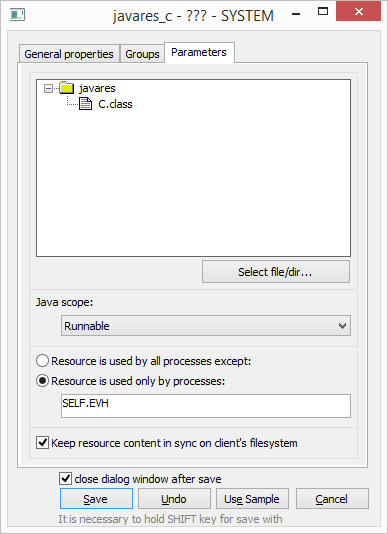
0 komentárov