D2000 CfgSynchro - user interface
The user interface of program D2000 CfgSynchro comprises one menu only - Databases - which consists of the following items:
- Open databases
- Update left database
- Total synchronization of databases (Left <- Right)
- Total synchronization of databases for redundancy (Left <- Right)
- Synchronization of dictionary
- Opening and total synchronization
- End
After starting program D2000 CfgSynchro the information window Progress automatically appears on the desktop and displays information on the tasks that are just being carried out when the synchronization is running.
There are four categories of the information shown in information window:
| Graphical symbol | Name | Description |
|---|---|---|
| Debug | Debugging information | |
| Info | Information | |
| Warning | Warning | |
| Error | An error that caused the operation to stop |
By right-clicking over the desktop of the Progress information window, a popup menu shows up:
The menu allows to select what kind of information is to be shown.
There may be a great number of logs of "Debug" type so they are turned off by default.
Related pages:
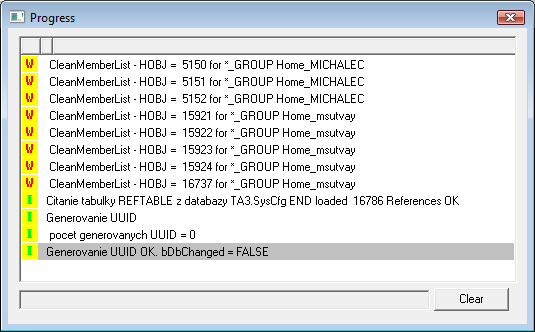




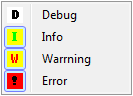
0 komentárov