Overview of the licence options
Selecting the item Licence in the left part of the D2000 Application Manager shows the licence information saved in the licence file LicenceRun.code or LicenceDev.code. This file must be located in the installation directory of your D2000 system. The file can only be decoded using the hardware key supplied with the licence file.
| Key Nr. | Number and type of hardware key. | |
| Licence Number | Licence number. | |
| Version | D2000 system version. | |
| Product | Product name. | |
| Max. Tags | Maximum number of tags. | |
| Max. Arch. Objs. | Maximum number of archive object (objects of Historical value type). | |
| Structures | Use of system structures. | |
| Enhanced Security | Secure user's logon to the process D2000 HI by using a SENTINEL logon key (security token). | |
| Basic | Maximum number of consoles of D2000 Console Basic type. | |
| Basic+Work | Maximum number of consoles of D2000 Console Basic+WorkBook type. | |
| Standard | Maximum number of consoles of D2000 Console Standard type. | |
| Office | Maximum number of consoles of D2000 Console Office type. | |
| Kom | Maximum number of D2000 KOM processes. | |
| Calc | Maximum number of D2000 Calc processes. | |
| Event | Maximum number of D2000 Event Handler processes. | |
| Archiv | Maximum number of D2000 Archiv processes. | |
| Gateway | Maximum number of D2000 GateWay Client processes. | |
| DBManager | Maximum number of D2000 DBManager processes. | |
| Topology | Maximum number of D2000 Topológia processes. | |
| Api | Maximum number of D2000 ObjApi processes *. | |
| Switch | Maximum number of D2000 Switch processes. | |
| OPCServer | Maximum number of D2000 OPC Server processes. | |
| Protocols | List of permitted communication protocols. |
* The process D2000 Gateway Server connects to another process D2000 Server as a process D2000 ObjApi.
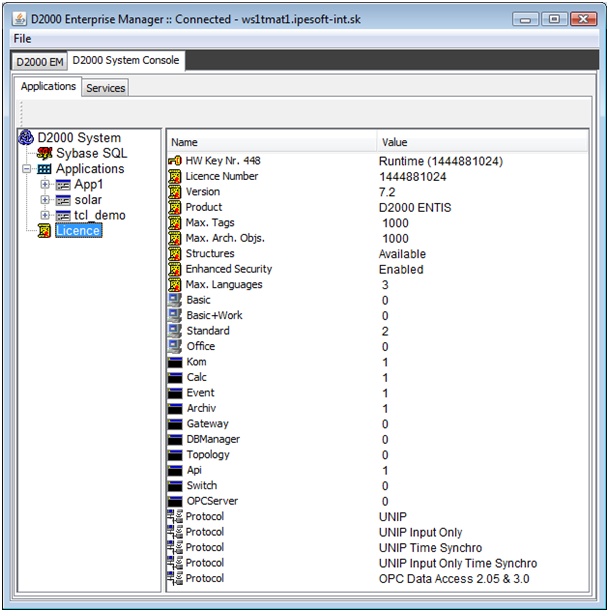
Pridať komentár