Multiinstall module enables to create several installations on one computer and displays the list of installations. In the list you can see some information on installations - alternative folder, install directory, product, version and application directory.
The installations (rows) are highlighted by a color. Yellow color means the installation has an alternative directory and install oney the same. Blue color means the installation has the different install directory and alternative one.
A functionality of buttons used in module:
| Refreshes the list of installations. | |
| Creates a new installation. | |
| Creates an alternative folder. | |
| Deletes an existing installation. |
New installation creating
When you click on button New install two text boxes - for installation name and installation directory, display in the bottom of the window. User has to choose some installation according to which new installation will be created. The both installation and alternative directories are the same.
Three situations can occur when new installation is being created:
- Installation name and installation directory do not exist, after the user confirms it the new installation will be created.
- The name of the new installation is the same as the installation key which had been deleted in the past. It may be refreshed and only necessary keys will be overwritten, or it will be overwritten, the existing installation deletes and the new one originates according to some existing installation.
- Installation directory exists on disc. It may be overwritten or data will be saved in the installation directory.
Module provides information on the current status and result of installation creating.
Alternative folder
The alternative folder substitutes the installation directory to save .exe files.
Clicking on button New alternative folder for Binaries makes accessible the text box to enter the name of alternative folder. In the list you can choose the specific installation for which this folder is being created.
Delete of installation
When click on the button Del install, it deletes the selected installation. It removes the key from Ipesoft\D2000\Installed\. But installation directory and key in registry will not be deleted.
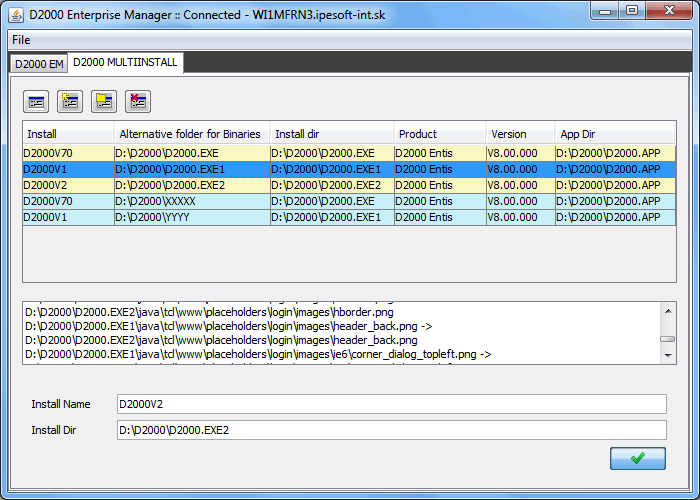




Pridať komentár