Application module D2SRVLIST shows the list of visible D2000 servers and the basic information about them. It includes:
Information on redundant groups
Information on redundant groups
In the left part of the window there is the list of redundant
groups of D2000 servers. The redundant group has an icon .
Choosing the redundant group, the left window will display only the servers
of this specific group.
Two special options (all) and (non-redundant) mean:
- (all) - all the visible D2000 servers are displayed. It is default setting.
- (non-redundant) - D2000 servers not belonging to the redundant group, i.e. non-redundant systems of D2000, are displayed.
Information on servers
In the right part of window there is the list of servers belonging to the selected redundant group. There is the following information:
| Column | Description |
|---|---|
| RDGroup | Name of the redundant group. If D2000 Server does not belong to the redundant group, the symbol (-) will display. |
| Kernel name | Name of D2000 Server process. |
| Computer name | Computer name on which the D2000 Server process is running. |
| State | Server state. |
| State Time | Time when the server was switched to a current state. |
| Priority | Priority of server within the redundant group. |
| IP address 1 | IP address of the computer No. 1, on which the server is running. |
| IP address 2 | IP address of the computer No. 2 on which the server is running. |
| Start time | Time when the server was started. |
| Version | D2000 Server version. |
| Application | Application name. |
| Up time | Time which has elapsed since the server had been started. |
Here are the states of D2000 servers represented by icons.
| Symbol | Meaning |
|---|---|
| D2000 Server is a member of the redundant group. | |
| D2000 Server is not a member of the redundant group. | |
| D2000 Server is inaccessible (stopped or terminated with an error). |
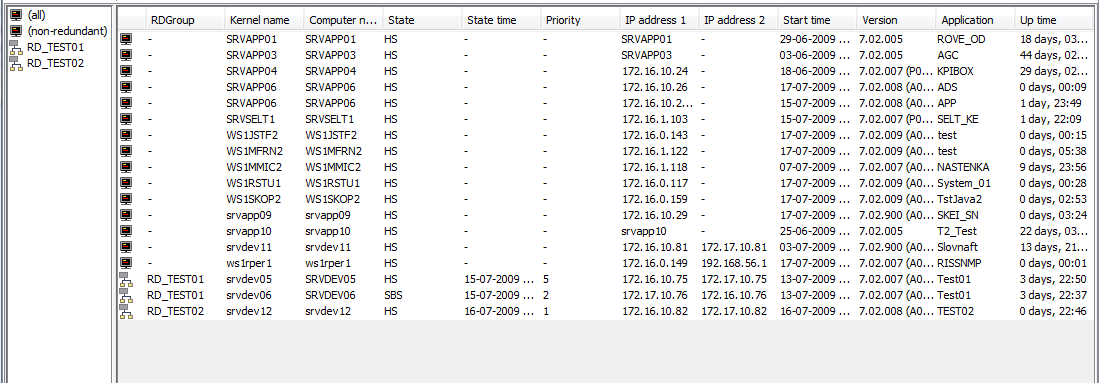



Pridať komentár