D2000 system applications are managed by the D2000 Application Manager (d2smc.exe) tool.
By application management of the D2000 System we mean:
- Creating a new application
- Editing the selected application
- Starting the application
- Stopping the application
- Deleting the application
- Creating a new archive
- Editing an existing archive
- Setting parameters for the D2000 Server process
- Setting parameters for the archive
When you select Applications, a list of applications configured on this computer will appear in the right part of the window. The meaning of the individual columns of the list is as follows:
| Name | Name of the application |
| Status | Status of the application (Stopped, Running, Pending...) |
| Startup | Method how to start the application service |
| Desktop | If Yes, process D2Start and D2000 Server will be visible on the desktop |
| Parameters | List of parameters that are given further at process start D2000 Server |
| SQL Driver | Driver for database operations |
| Engines | List of servers that are necessary for the application to run and whose functionality will be monitored by the D2Start process |
Note: The application launcher is the D2Start process, which supervises the D2000 Server and Database Servers process. If D2Start detects that the D2000 Server process stops abnormally, it will try to restart it.
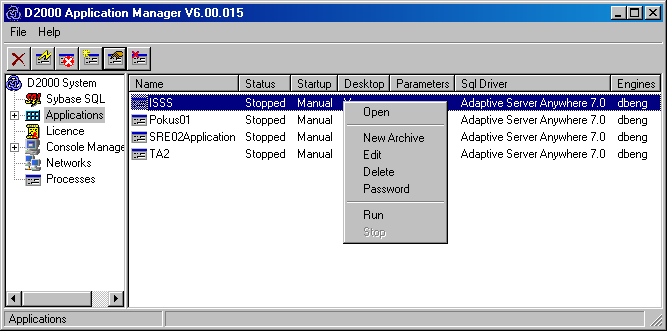
Pridať komentár