WebFrame displayer enables loading an html page into a picture.
Creating the WebFrame
- In the Drawing toolbar click on the button WebFrame .
- Point the mouse cursor to the position of the first displayer corner and click.
- Point the mouse cursor to the position of the diagonal displayer corner and click.
Script
Reference variable
Specifies the name of the WebFrame object in the form of a reference variable for use in the picture script.
Metadata
Assignment of application data (metadata) to a graphic object. If the object contains some metadata, the name of the first record will be displayed on the button. Multiple records are indicated by ",...".
Event
The parameter is not important for WebFrame.
WebFrame
URL
URL string which will appear in the WebFrame.

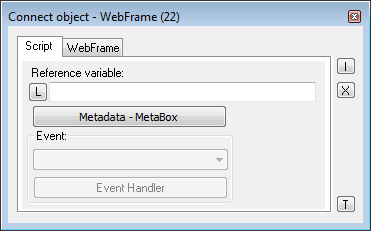
Pridať komentár