Group graphic objects
To group graphic objects, follow these steps:
- Select the objects you want to group. All the methods to select graphic objects are described in the topic Select graphic objects.
- On the Edit toolbar, click the button Group selected objects , or select the item Group from the popup menu opened by pressing the right mouse button in the picture. All the selected graphic objects will be grouped.
| 1. | 2. |
In the same way, you can group a group of graphic objects and another graphic object or another group. The only way to remove the group is to ungroup it.

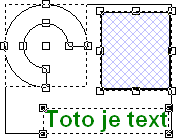
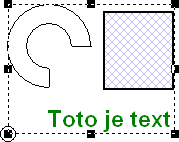
Pridať komentár