The dialog box for creating a new application opens when pressing the Create New Application button (by left-clicking on the Application and selecting New application) or pressing the Modify Application button(by left-clicking on the name of the application and selecting Edit). Then the appropriate platform is selected in the Select platform window.
Application name
Name of the new application.
Appl. description
Application description - it can be used in printouts.
DB Driver, Engine name
It is not entered in the case of application configuration in XML files.
Startup
How to start the application:
- Automatic - the application startups when the operating system starts
- Manual - the application must be started manually through the process D2000 Application Manager
- Disable - application startup is disabled
Path for executable
The path to the D2Start application, including the parameters that are passed to the D2000 Server.
Note 1: After creating an application with the configuration in XML files, the "SysCfg_XML" subdirectory is automatically created in the directory of the created application.
Note 2: You can only change the application name when configuring a new application. If this is a modification of an already existing application, this box will be disabled.
After creating a new application (pressing the OK button), the archive configuration window will open.
Embedded system
An embedded system represents a D2000 system, which does not have a connection to the database but loads the configuration in the form of XML files at startup. This configuration can be obtained from a running application by starting the XML Export operation of the entire configuration from the D2000 CNF environment. The SysCfg_XML directory is created, which must then be copied to the application directory, which will be run as an Embedded system.
D2000 system configuration changes will not be persistent.
All operations that triggered SQL statements will generate errors when trying to read, or write into the database:
- creating, deleting, renaming, and editing objects
- automatic configuration of bitmaps
- XML Import
- dictionary editing
- other configuration changes
Other consequences:
- log database does not exist
- it is not possible to import or export the history of changes of objects (no connection to the DB)
Warning: Embedded system does not work for Thin client and JAVA applications.
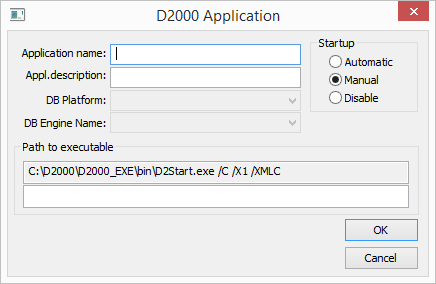
Pridať komentár