Help is set on 2 levels:
- On the server side
- On the side of client processes
Set up system and application help on the server side
The process D2000 Server reads the following parameters from the system registry during its start. Values are adjusted using the process D2000 Application Manager (D2Smc.exe).
| Parameter | Possible Values | Parameter Meaning |
|---|---|---|
| SrvApplHelpType | HelpFileChm | Selection of Application Help Types - NoHelp, HelpFileChm, HelpWebServerConfluence, HelpWebServerHtml, HelpSharedDir, HelpLocalApplDir, HelpLocalAnyPath |
| SrvApplHelpPath | Set the location of the help by type SrvApplHelpType. | |
| SrvApplHelpMainPage | Default application help page. It is entered in the form: "html\main_page.htm" (mandatory form for type HelpFileChm). F for html helps "main_page" is enough. | |
| SrvD2000HelpType | HelpWebIPS | Selection of help types for D2000 - HelpWebIPS, HelpWebServerHtml, HelpSharedDir, HelpLocalD2000Dir, HelpLocalAnyPath |
| SrvD2000HelpPath | https://doc.ipesoft.com/label/D2DOCV | Set the location of the help by type SrvD2000HelpType. |
The setup consists of 2 parts:
- Enter the keyword in SrvD2000HelpType
- Defining the location of the help in SrvD2000HelpPath. Placements are somewhat relative, and the final path is completed according to the rules described below. The deduction depends on the type of help given by the keyword and is described in the table. The calculated path then adds references to specific help stalls. Some routes are predefined and can not be changed. Reasonable use of "relative" paths is the ability to use multilingual help depending on which language the user uses on his console and helps for different versions.
| Key Word | Meaning | SrvD2000HelpPath - Help location settings |
|---|---|---|
| HelpWebIPS | Ipesoft webserver (Confluence). Current help available on the website of Ipesoft Ltd. It is continuously updated. | The path is defined by the text "https://doc.ipesoft.com/label/D2DOCV" and cannot be changed. The following is added to the final destination path as follows: the D2000 version is added to the path, e.g.: 11 and the help language e.g.: SK. Example of final location: https://doc.ipesoft.com/label/D2DOCV22SK/ |
| HelpWebServerHtml | Web server (HTML). Help is available through some websites. | The path leads to an Internet address. It must be entered. E.g.: https://MyPages/help The physical location is completed as follows: the help language is added to the path, e.g.: SK + keyword label Example of the final location: https://MyPages/help/SK/label/ |
| HelpSharedDir | Shared directory (HTML). Help directory located on a network drive common to multiple D2000 consoles that have access to it. | The path points to any location on the network drive. It must be entered. E.g.: S:\D2000_HELP. The physical location is completed as follows: the help language is added to the path, e.g.: SK + keyword label Example of final location: S:\D2000_HELP\SK\label\... |
| HelpLocalD2000Dir | HELP installation directory D2000 (HTML) | The path points to the location referenced by the D2000 installation and cannot be changed. E.g.: C:\D2000\D2000_V11.2.57\D2000_EXE\HELP. The physical location is completed as follows: the help language is added to the path, e.g.: SK + keyword label Example of the final location: C:\D2000\D2000_V11.2.57\D2000_EXE\HELP\SK\label\... |
| HelpLocalAnyPath | Local Directory (HTML). A help directory located on a local or network drive that can be accessed by the D2000 console. | The path points to any location on the local disk. It must be entered. E.g.: C:\D2000_HELP. The physical location is completed as follows: the help language is added to the path, e.g.: SK + keyword label Example of final location: C:\D2000_HELP\SK\label\... |
Language of the Help
When the help is opened, a language mutation is selected depending on which language the user uses for the client process (HI, CNF, ...) The following are allowed:
SK - for Slovak and Czech language
EN - for other languages
Set up application help on the server side
The setup consists of 3 parts:
- Enter the keyword in SrvApplHelpType
- Defining the location of the help in SrvApplHelpType. Placements are somewhat relative, and the final path is added when you open help. The reason is the ability to use multilingual helps and helps for different versions. Meaning depends on the type of help given by the keyword and is described in the table. Some routes are predefined and can not be changed.
- Default application help page in SrvApplHelpMainPage.
| Keyword | Meaning | SrvApplHelpPath - Help location settings |
|---|---|---|
| NoHelp | Without help | Not specified |
| HelpFileChm | HELP application directory (CHM). It uses chm files as help. | The path points to the location referenced by the D2000 application and cannot be changed. E.g.: C:\D2000\D2000_V11.2.57\D2000_APP\Demo\HELP. |
| HelpWebServerConfluence | Web server (Confluence). Help available through any website created in Confluence | The path leads to an Internet address. It must be entered. The physical location is ultimately required to comply with Confluence rules |
| HelpWebServerHtml | Web server (HTML). Help is available through some websites. | The path leads to an Internet address. It must be entered. E.g.: https://MyPages/help The physical location is completed as follows: the help language is added to the path, e.g.: SK + keyword label Example of the final location: https://MyPages/help/SK/label/ |
| HelpSharedDir | Shared directory (HTML). Help directory located on a network drive common to multiple D2000 consoles that have access to it. | The path points to any location on the network drive. It must be entered. E.g.: S:\MY_HELP. The physical location is completed as follows: the help language is added to the path, e.g.: SK + keyword label Example of final location: S:\MY_HELP\SK\label\ ... |
| HelpLocalApplDir | HELP application directory (HTML) | The path points to the location referenced by the D2000 application and cannot be changed. E.g.: C:\D2000\D2000_V11.2.57\D2000_APP\Demo\HELP. The physical location is completed as follows: the help language is added to the path, eg: SK + keyword label Example of final location: C:\D2000\D2000_V11.2.57\D2000_APP\Demo\HELP\SK\label\...... |
| HelpLocalAnyPath | Local Directory (HTML) A help directory located on a local or network drive that can be accessed by the D2000 console. | The path points to any location on the local disk. It must be entered. E.g.: C:\MY_HELP. The physical location is completed as follows: the help language is added to the path, e.g.: SK + keyword label Example of final placement: C:\MY_HELP\SK\label\... |
Language of the Help
When the help is opened, a language mutation is selected depending on which language the user uses for the client process (HI, CNF, ...) The following are allowed:
SK - for Slovak and Czech language
EN - for other languages
Set up system and application help on the side of client processes
It is entered by selecting the activity in the submenu "Help" of the client process, e.g. in HI:
Set up system help on the side of client processes
The settings window at the top contains settings on the server side and at the bottom on the client side.
| Location | Meaning | Path - Set the location of help |
|---|---|---|
| D2000 server setting | Setting according to the D2000 server | The location is taken from the settings on the server |
| Ipesoft webserver (Confluence). | Current help available on the website of Ipesoft Ltd. It is continuously updated. | The path is defined by the text "https://doc.ipesoft.com/label/D2DOCV" and cannot be changed. The following is added to the final destination path as follows: the D2000 version is added to the path, e.g.: 11 and the help language e.g.: SK. Example of final location: https://doc.ipesoft.com/label/D2DOCV22SK/ |
| Web server (HTML) | Help is available through some websites. | The path leads to an Internet address. It must be entered. E.g.: https://MyPages/help The physical location is completed as follows: the help language is added to the path, e.g.: SK + keyword label Example of the final location: https://MyPages/help/SK/label/ |
| Shared directory (HTML). | Help directory located on a network drive common to multiple D2000 consoles that have access to it. | The path points to any location on the network drive. It must be entered. Eg: S:\D2000_HELP. The physical location is completed as follows: the help language is added to the path, e.g.: SK + keyword label Example of final location: S:\D2000_HELP\SK\label\... |
| HELP installation directory D2000 (HTML) | HELP installation directory D2000 (HTML) | The path points to the location referenced by the D2000 installation and cannot be changed. E.g.: C:\D2000\D2000_V11.2.57\D2000_EXE\HELP. The physical location is completed as follows: the help language is added to the path, e.g.: SK + keyword label Example of the final location: C:\D2000\D2000_V11.2.57\D2000_EXE\HELP\SK\label\... |
| Local directory (HTML) | Help directory located on a local or network drive that can be accessed by the D2000 console. | The path points to any location on the local disk. It must be entered. E.g.: C:\D2000_HELP. The physical location is completed as follows: the help language is added to the path, e.g.: SK + keyword label Example of final location: C:\D2000_HELP\SK\label\... |
Set up application help on the side of client processes
The settings window at the top contains settings on the server side and at the bottom on the client side
| Location | Meaning | Path - Set the location of the help |
|---|---|---|
| D2000 server setting | Setting according to the D2000 server | The location is taken from the settings on the server |
| Without help | No help. The application does not provide help | Not specified |
| HELP application directory (CHM) | It uses chm files as help. | The path points to the location referenced by the D2000 application and cannot be changed. E.g.: C:\D2000\D2000_V11.2.57\D2000_APP\Demo\HELP. |
| Web server (Confluence) | Help is available through any website created in Confluence | The path leads to an Internet address. It must be entered. The physical location is ultimately required to comply with Confluence rules |
| Web server (HTML) | Help is available through some websites. | The path leads to an Internet address. It must be entered. E.g.: https://MyPages/help The physical location is completed as follows: the help language is added to the path, e.g.: SK + keyword label Example of the final location: https://MyPages/help/SK/label/ |
| Shared directory (HTML) | Help directory located on a network drive common to multiple D2000 consoles that have access to it. | The path points to any location on the network drive. It must be entered. E.g.: S:\MY_HELP The physical location is completed as follows: the help language is added to the path, e.g.: SK + keyword label Example of final location: S:\MY_HELP\SK\label\ ... |
HELP application directory (HTML) | HELP application directory (HTML) | The path points to the location referenced by the D2000 application and cannot be changed. E.g.: C:\D2000\D2000_V11.2.57\D2000_APP\Demo\HELP. The physical location is completed as follows: the help language is added to the path, e.g.: SK + keyword label Example of final location: C:\D2000\D2000_V11.2.57\D2000_APP\Demo\HELP\SK\label\... |
| Local directory (HTML) | Help directory located on a local or network drive that can be accessed by the D2000 console. | The path points to any location on the local disk. It must be entered. E.g.: C:\MY_HELP. The physical location is completed as follows: the help language is added to the path, e.g.: SK + keyword label Example of final placement: C:\MY_HELP\SK\label\ ... |
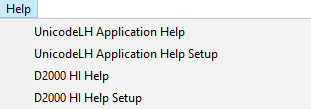
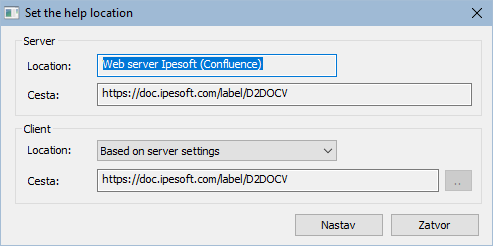
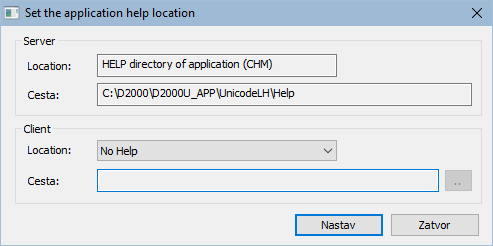
Pridať komentár