Assigning a selection of objects to logical groups
Objects can be assigned to logical groups either individually (during their configuration) or as a group, i.e. several objects together.
- Open the selection window in the D2000 CNF process.
- In the object list, select the objects you want to assign to logical groups.
- Click the button - Assign the object(s) to logical groups.
- The following dialog box will appear:
The dialog box contains the tree structure of all logical groups defined in the application. The checkbox in front of the name of each logical group informs us what kind of operation is to be executed for the object selected in the selection window in regard to logical groups.
| Includes given objects in the selected group. | |
| No change. | |
| Excludes given objects from the selected group. |
To change a membership of the selected object, click on the proper logical group, or select a particular group and click on a button with the proper symbol.

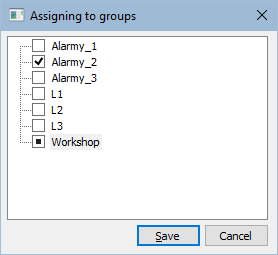
Pridať komentár