!!! WARNING: Process D2000 SysEdit is not supported from Version 7.2 and later !!!
Copying is a function of process D2000 SysEdit, which allows to create copies of selected object. According to parameters, you can create arbitrary number of copies and copy children of the object.
Clicking the item Copying from the menu Objects opens the following dialog box to define parameters for copying.
Duplicated object
Name of the source object, which will be copied. Clicking the button right to the input field opens the list of D2000 system objects.
New name
Name of the target object, which is to be created by copying the source object. For multiple copying (copying into several target objects), in the name of new object you can use the characters "*" and "?", which provide numbering of the names of target objects.
Special characters for entry of target object name
| * | The character will be replaced by a valid number. It do not display non-significant zeroes. For example * -> 1, 2, 3, 4, 5, 6, 7, 8, 9, 10, 11, 12 … |
| ? | The character will be replaced by one number. It display non-significant zeroes, too - if the number includes the count of numbers less than the count of the characters "?". For example ??? -> 001, 002, 003, 004 … |
Nr. of copies
Defining the number of copies of the source object. For multiple copying.
Start from
The numbering of objects begins from this number. For multiple copying.
Copy children
If the option is enabled, the source objects together with its children will be copied. This copying mode can be used only for object with children (e.g. communication stations).
Checking the option Copy children enables the input fields Search for and Replace with. These input fields allow to replace particular string (Search for item) in the names of copied children by other string (Replace with item). Method to search the string in object name is defined by selecting one of the radio buttons Ascending and Descending. In case that name of child contains the searched string repeatedly, only the first occurrence will be replaced.
If searched string does not occur in the name of copied child, you can define a string, which will be inserted either before (before original name option) or after (after original name option) the child name.
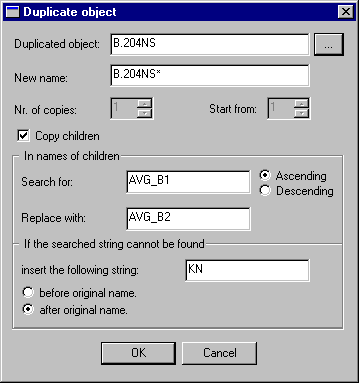
Pridať komentár