Communication line of SerialOverUDP Device Redundant, SerialOverUDP Line Redundant, and SerialOverUDP System&Line Redundant categories
SerialOverUDP Device Redundant, SerialOverUDP Line Redundant, and SerialOverUDP System&Line Redundant communication lines were designed for support of "Serial to Ethernet Device Servers" (e.g. Moxa NPort serial devices). These devices are powerful compact converters of RS232/422/485 interfaces to the TCP/IP Ethernet which support work in UDP mode. These devices transmit data, received from serial lines, to UDP packets, and send them to one or more IP addresses and ports (where the D2000 KOM process is located). Likewise, the serial device server sends data, which have been received on a specific UDP port, to a serial port.
The transmission parameters of the serial line are set in the configuration of the serial device and cannot be changed or set via configuration in the D2000 System. Data, transmitted in UDP packets between the device and D2000 KOM, contain only data of the serial communication. They contain neither the control nor the check characters (e.g. handshaking).
Note: Both IPv4 and IPv6 protocols are supported.
Note: An RFC2217 Client line can be used to control the parameters of the serial line if the serial server supports the RFC2217 mode.
SerialOverUDP Device Redundant communication line
This line supports a redundancy of serial servers and also works in D2000 Redundant System if used communication protocols support redundancy of the application server.
Configuration parameters
- Local Port
It is a UDP port, to which the KOM process is bound and where the data from the serial server is received. Local Port must correspond to the serial server configuration (the parameter Port in the line where the IP address with the KOM process is set). A local UDP port must be unique, neither another line nor any application (out of the D2000 System) can use it on a computer where the D2000 KOM process is running.
- Primary Device - Host + Port
IP address or hostname of a serial server. It is a UDP port that receives the data transmitted by the D2000 KOM process. The Port value must correspond to the (Moxa NPort or other) serial server configuration (the parameter "Local Listen Port").
Note: it is possible to specify an address * or ALL (for IPv4 protocol) or [*] or [ALL] (for IPv6 protocol) that causes data to be received from any device, but sending data is disabled. This feature is useful e.g. in combination with the Generic User Protocol.
- Use Backup Device
Check this option if you use a redundant configuration of the serial servers.
- Backup Device - Host + Port
IP address or hostname of a backup serial server. It is a UDP port that receives the data transmitted by the D2000 KOM process. The Port value must correspond to the (Moxa NPort or other) serial server configuration (the "Local Listen Port" parameter ).
The Serial Device Redundancy and D2000 System Redundancy
The most simple way to design Serial device redundancy can be most easily implemented by connecting the RS485 interfaces of serial servers for the half-duplex protocols. The half-duplex protocols are all that use a request/response principle, which is basically almost all protocols for the asynchronous serial interfaces.
Some of the communication protocols support D2000 System Redundancy where there are more instances of the KOM process (KOM process on HOT server and KOM process on SBS server). In that case, a communication process connected to the SBS server never sends data and doesn't interfere with the communication of the KOM process connected to the HOT server. It only listens to and processes the data received from the serial server. If it is possible, it analyzes these data.
If the KOM process was started in D2000 System Redundancy and it follows the HOT server (start parameter /RD or /RF), all the communication protocols, supported on the communication line of "SerialOverUDP Device Redundant" type, operate in D2000 redundant system.
Switching between the primary and backup device
A primary device is used after starting the KOM process in case of the redundant configuration of the serial servers. A backup device starts to work when no message with data has been detected from the primary device within a defined timeout (a default value is 15 seconds, but it can be changed for some of the protocols in the protocol parameters). All requests start to be sent to the backup device. If the communication via the backup device works, the primary device is not checked anymore. If communication with a backup device fails, it will be switched back to the primary device. Basically, the devices always switch after the detection of the communication error on the working device.
Examples of configuration
Example 1
This is a simple connection of the NPort device which replaces an asynchronous serial port directly in the PC. No redundancy is used including NPort devices, D2000 System, and network interfaces.
The parameters:
- TCP/IP network: 192.168.0.0/16
- The IP address of the NPort serial device: 192.168.0.50
- The IP address of the D2000 server with the KOM process: 192.168.0.1.
Operating Mode dialog box - the configuration of the NPort serial device:
Port 4001 was chosen for the Local Listen Port. Data are sent to D2000 KOM process 192.168.0.1, which uses also the local port 4001. We recommend using the same port number within the configuration of one communication line.
The configuration of the D2000 communication line is the same as the NPort device configuration:
Example 2
This is a dual redundant connection of NPort devices without D2000 System Redundancy and Ethernet network infrastructure.
The configuration of NPort 1 and NPort 2 must be the same as it is mentioned in Example 1.
D2000 communication line uses the backup device NPort 2:
Example 3
This is a completely redundant system consisting of NPort device redundancy, D2000 System Redundancy, and dual network infrastructure.
The parameters:
- Two TCP/IP networks: Ethernet A 192.168.1.0/24 and Ethernet B 192.168.2.0/24.
- NPort 1 is connected to Ethernet A with IP address 192.168.1.50.
- NPort 2 is connected to Ethernet B with IP address 192.168.2.50.
- D2000 Redundant System consists of two servers SRVA and SRVB connected to both Ethernet networks with addresses:
- SRVA: 192.168.1.1 and 192.168.2.1
- SRVB: 192.168.1.2 and 192.168.2.2
Operating mode dialog box - NPort 1 configuration:
NPort 2 configuration:
The above-mentioned settings show that both NPort devices send data to both D2000 servers (i.e. KOM processes), to IP addresses in that network in which it is connected (NPort 1 in Ethernet A and NPort 2 in Ethernet B).
Both NPort devices (primary and secondary) are set in the D2000 communication line configuration:
This configuration is completely redundant and resistant to failure of any redundant devices as well as the failure of one of the redundant network segments.
SerialOverUDP Line Redundant communication line
This line is like a "doubled" SerialOverUDP Device Redundant line. It is intended for communication protocols with transmission via two redundant physical transmission lines. For the configuration of this line category, the same rules apply as for the configuration of the SerialOverUDP Device Redundant line.
SerialOverUDP System&Line Redundant communication line
This line is like a "doubled" line of "SerialOverUDP Line Redundant". It is specially used for communication protocols with transmission towards two remote systems, two redundant physical transmission lines to each (or a single remote system with four lines). For the configuration of this line category, the same rules apply as for the configuration of the SerialOverUDP Device Redundant line.
Note: The line is supported for communication protocols used in the main and backup electro-energy dispatching of SED - SEPS (IEC 870-5-101, Telegyr 809 Server) as well as by the Generic User Protocol.
Related pages:
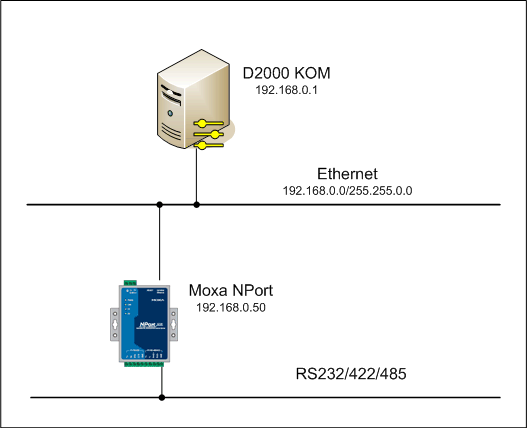
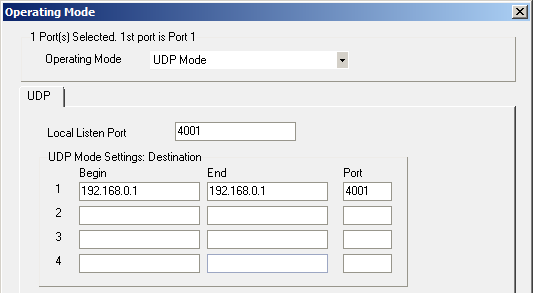
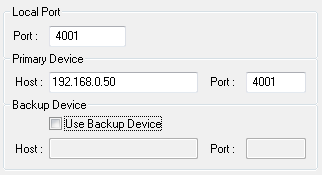
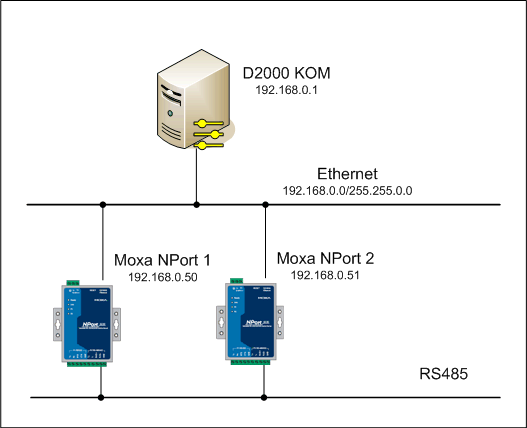
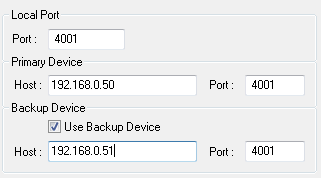
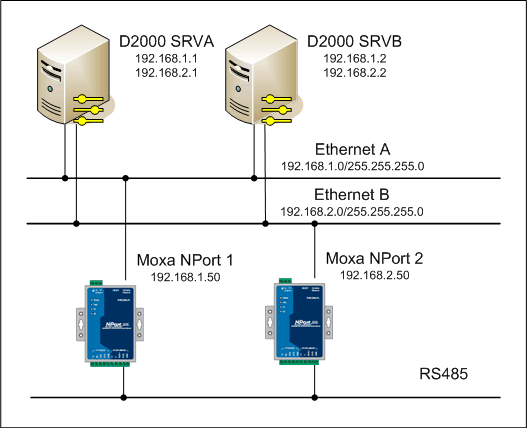
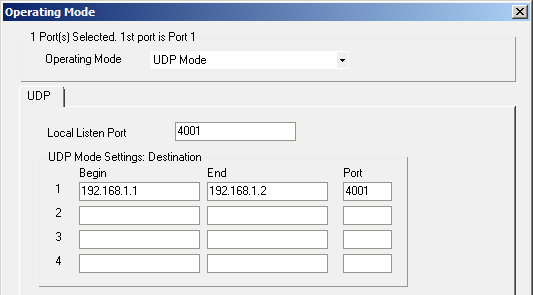
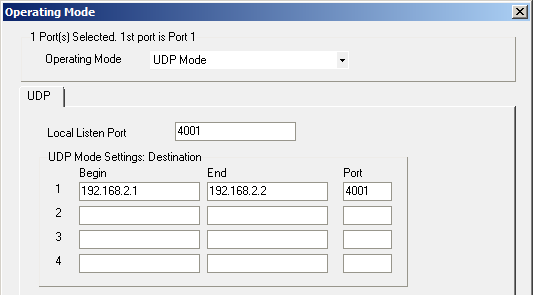
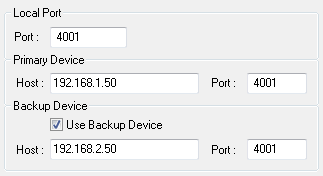
Pridať komentár