"Axis configuration" dialog box
A dialog window is intended for a configuration of axes in a graph. A number placed in the header represents the axis sequential number.
Number
Axis serial number is automatically generated during the axis creation. The number is one figure greater than the sequential number of the last axis. You can define up to 99 axes.
Axis type
Axis may be analog or digital one according to the type of displayed values. Analog axis is used for objects of numeric types (integer and real/analog) and digital axis is used for objects of Boolean type. Digital axis is also used for a graphic flow of Strip graph type.
Analog axis
The following input fields appear in the dialog box after selecting the radio button Analog axis:
The parameters Minimum and Maximum allows to define limits for the analog axis. If minimum is higher than maximum, axis will be drawn upside down. The graphic flows are drawn upside down, too. A special axis description is supported - with defined range of 360, the limits start from -360, -180, 0, 180, 360.
- Axis type
Real - has no restrictions for calculating the axis range
Integer - has the calculation of boundaries rounded to integers and has a minimum range of 1.0
Dynamic axis
Analog axis may be dynamic one – Dynamic axis item. The range of dynamic axis (minimal and maximal limits) in the displayed graph is automatically modified according to range changes of the displayed object values. The possible types of dynamic axis:
- Static- inactive dynamic axis
- Fully dynamic - fully dynamic axis with no limits
- Dynamic minimum - axis with dynamic minimum and static maximum
- Dynamic maximum - axis with dynamic maximum and static minimum
- Dynamic with min. range - dynamic axis with defined minimal range
- Dynamic symmetric min/max - dynamic axis with bounds symmetric around zero
- Dynamic with min difference - dynamic axis with minimum distance of maximal and minimal limit given by difference between maximum and minimum in configuration of the axis.
Dynamic axis - Overlap (D2000 V12.7N)
Dynamic axes can have a defined overlap. Overlap is a value calculated from the range of displayed values that belong to the respective axis. It is added to the minimum and maximum value before calculating the axis boundaries. The following applies:
Ymin = MinY(Data) - ( MaxY(Data) – MinY(Data) ) * dolný presah / 100 [%])
Ymax = MaxY(Data) + ( MaxY(Data) – MinY(Data) ) * horný presah / 100 [%])
Digital axis
The following controls appear in the dialog box after selecting the radio button Digital axis:
Number of levels
The parameter allows to define a number of levels for the digital axis. Digital axis can contain up to 50 levels. Division of digital axis into particular levels is useful if the graph will display more objects of Boolean type. If different level of digital axis is assigned to each of these object then the object values will be drawn into corresponding levels and not into the same space. The situation is shown in the following figure.
Level's color
Color of levels' boundaries. Color is defined by selecting from the color palette opened by clicking the button placed right from the sample of currently selected color.
Fill color
Color of levels' fill. Color is defined by selecting from the color palette opened by clicking the button placed right from the sample of currently selected color.
Show for used levels only
If the parameter is checked, levels and fills in the graph will be depicted only for those levels that contain a graphic flow.
For disabled axis show:
The parameter specifies the behaviour if the digital axis is not enabled in the graph. Possible values:
- No level
- Used levels
- All levels
Level height
Level height defines a level height ratio to height of other levels. User sets aliquot coefficient for drawing area division for levels according to axis so that the demands of displayed axes are counted and level height is divided by sum. A gained result relating to one part is multiplied by its demand for displayed area.
This parameter is valid for axial levels, not for object levels.
Axis color
Axis color is chosen from the color palette opened after clicking on the arrow button placed beside Axis color item.
Axis description
Name of the Y-axis (vertical). It is displayed in the graph area. Possibility to use the Dictionary (to open press CTRL+L).
Font
Text font of defined axis description. Clicking the button cancels the currently selected font and sets the default one.
Color
Color of the axis description. Color is defined by selecting from the color palette opened by clicking the button placed right from the sample of currently selected color.
Placement
Position of the axis description. The options for selection for:
- Y axis: Near axis, Center, Distant.
If text overlaps, only text for left axis is displayed.
If axis placed on the left and on the right side is identical, only description for left axis is displayed. - X axis: Near axis, Center, Right
Requirements
| Minimum supported version | D2000 V12.7N |
Related pages:
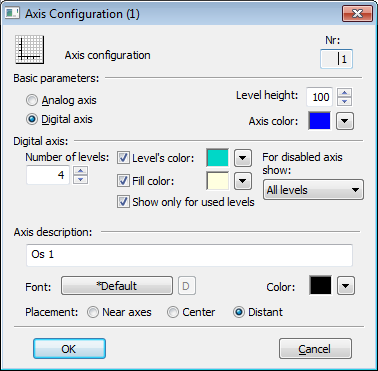

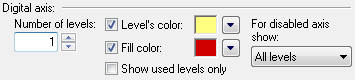
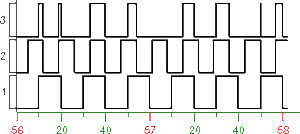

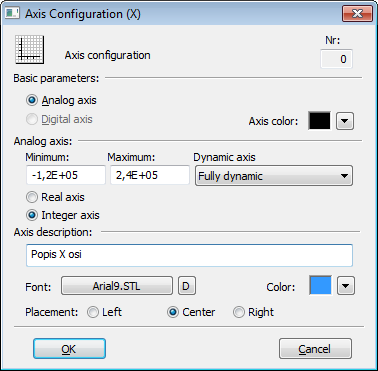
Pridať komentár