OPC Unified Architecture (OPC UA) is a protocol for industrial automation. This protocol, which is managed by OPC Foundation, is a successor of the successful and often used OPC (OPC DA or OPC Classic) protocol. Unlike its predecessor, it is not based on Windows technologies (OLE, COM), thus available also on other platforms (e.g. PLC Simatic, or Bernecker & Rainer).
D2000 OPC UA Server allows OPC UA third-party clients to access the objects of the D2000 system - to read them and to write their values.
D2000 OPC UA Server is located in the installation directory of D2000 installation under the name "opcuaserver.exe" (i.e. "opcuaserver" on Linux and Raspbian).
Characteristics of D2000 OPC UA Server
Support of opc.tcp:// protocol.
Support for multiple OPC UA clients connected in parallel (multiserver).
Addressing of D2000 objects: numeric ID (object HOBJ, in the D2000 branch) or text (object name, in the D2000N branch).
Value types on the side of the D2000 OPC UA server:
- Boolean (objects of Line type, values of boolean type - De/Di/Dout)
- DateTime (values of absolute time type - TmA/TiA/ToA)
- Double (values of real type - Re/Ai/Ao, relative time - TmR/TiR/ToR)
- Int32 (objects of Station/Alarm/Process types, values of type quadstate - Qi)
- Int64 (values of integer type - Int/Ci/Co) *
- String (values of text type - Txt/TxtI/TxtO)
Note: In version D2000 21.1.72, the Int type was changed from 32 to 64 bits, which results in the representation of Int/Ci/Co values as Int64 (formerly Int32). Therefore, new start parameters were supported, which can be used to change the behaviour of the D2000 OPC UA Server as follows:
- --INT32INV values of type Int/Ci/Co will be represented as Int32 in the D2000 OPC UA server, values outside the range of Int32 will be invalidated
- --INT32SAT values of type Int/Ci/Co will be represented as Int32 in the D2000 OPC UA server, values outside the range Int32 will be saturated
Support of identities:
- ANONYMOUS
- name:password
Support of security policies:
- None
- Basic128Rsa15
- Basic256
- Basic256Sha256
Message Security Modes:
- None
- Sign
- Sign&Encrypt
Configuration of a user for D2000 OPC UA Server
For D2000 OPC UA Server to access the individual objects of the D2000 system, it is necessary to create a user in the D2000 system under which the OPC UA Server logs in to D2000 Server. OPC UA Server receives access rights of this user. User name must be in "OPCUA_User_<process_name_opcua>" format. For instance, if OPC UA Server is named "SELF.OUS" (default, the process name can be changed with /W switch), then the name of the relevant user will be "OPCUA_User_SELF". It is necessary to set this user's access rights to objects of the D2000 system. These access rights will be monitored while reading/writing values by the OPC client.
Configuration of D2000 OPC UA Server
OPC UA Server configuration is read from a file. It is vital to specify the path to a configuration file by the starting parameter --cfg=<path_to_configuration_file>, for example "opcuaserver.exe --cfg=c:\D2000\D2000_APP\application1\opcuaserver\opcuaserver.conf". Sample configuration file is located in the program directory in a subdirectory Templates\opcuaserver\opcuaserver.conf.in (resp. .sys\templates\opcuaserver\opcuaserver.conf.in on Linux). In this file, some parameters are already preset. It is necessary to set at least the pki_dir parameter and create a directory structure for PKI.
It is possible to specify the following parameters in the configuration file:
| Parameter | Value |
|---|---|
| application_name | name of the application |
| application_uri | URI applications |
| pki_dir | full path to PKI directory structure (e.g. 'c:\D2000\D2000_APP\application1\opcuaserver\pki') |
| tcp_config.host | the address of the network adapter on which the OPC UA Server accepts connections (0.0.0.0 for all network adapters) |
| tcp_config.port | the port on which OPC UA Server accepts connections |
| user_tokens | the list of configured users under which OPC UA clients can log in |
| endpoints | the list of access points of the OPC UA Server |
The configuration file is read during the OPC UA Server startup, so the adjustments of parameters in the file will show only after a restart. If the PKI directory structure does not exist, the OPC UA Server creates it (empty, without keys and certificates), based on the settings of pki_dir parameter.
Configuration of PKI (public key infrastructure)
For running a secure communication between OPC UA Server and the OPC UA client, it is necessary for OPC UA Server to create a PKI directory structure, private key, and a certificate.
The directory structure consists of the following directories:
| directory name | description |
|---|---|
pki/ | PKI directory |
pki/private/ | directory with a private key of the OPC UA Server |
pki/own/ | directory with a public certificate of OPC UA Server |
pki/rejected/ | directory with a certificate of denied clients |
pki/trusted/ | directory with a certificate of allowed clients |
It is essential to secure the private key against unauthorized access.
Private key generation and certificate signing requests using openssl utility :
openssl req -out csr.csr -new -newkey rsa:2048 -nodes -keyout pki/private/private.pem
Creation of self-signed certificate:
openssl x509 -req -days 365 -in csr.csr -signkey pki/private/private.pem -outform der -out pki/own/cert.der
Management of OPC UA Clients certificates
OPC UA Server sends its certificate to the OPC UA client during establishing a secured connection. When an unknown OPC UA client connects, OPC UA Server rejects the client and saves their certificate into "pki/rejected/" directory. After that, the administrator of the D2000 application has to manually move that certificate into "pki/trusted/" directory. This ensures that the server will consider the given client trustworthy and will accept the connection.
Management of OPC UA Clients names and passwords
Configuration of OPC UA clients' names and passwords is in the opcuaserver.conf configuration file. Only a single user token sample_user with user name sample and password sample1 is predefined:
user_tokens:
sample_user:
user: sample
pass: sample1
User tokens, as well as anonymous access (ANONYMOUS) permitted for individual endpoints, are defined in the definition of respective endpoints:
basic256sha256_sign_encrypt:
path: /
security_policy: Basic256Sha256
security_mode: SignAndEncrypt
security_level: 4
user_token_ids:
- ANONYMOUS
- sample_user
Example configuration file (configuration contains absolute paths to PKI directory structure):
Configuration and connection of OPC UA client UaExpert by Unified Automation:
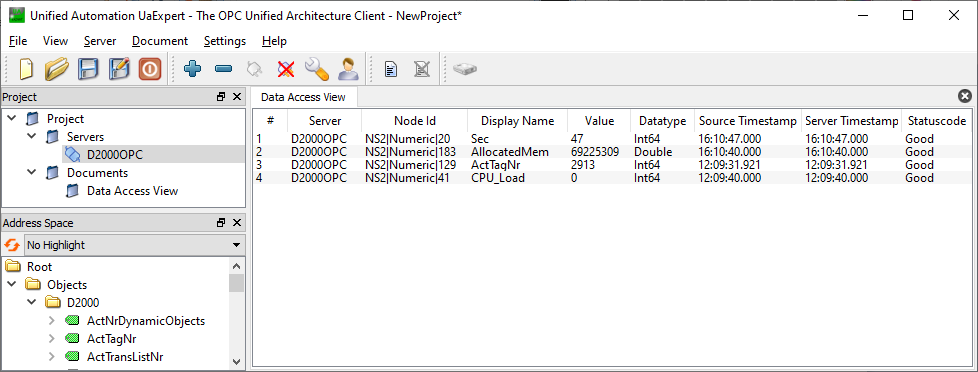
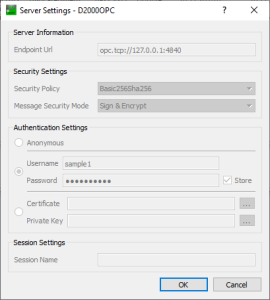
Pridať komentár