Configuration of external tools
Process D2000 HI allows to define so-called external tools. These tools allow to start various external applications directly from the process desktop. Defined external tools are assigned to the buttons with number captions from 1 up to 8 in the User toolbar. Single applications assigned to the buttons are started clicking the corresponding button in user toolbar or using a keyboard shortcuts (SHIFT+F2 up to SHIFT+F9).
Definition of external tools is performed in the following dialog box.
Configuration of an external tool
- Select the External tools item from the Configuration menu. It opens the External tools configuration dialog box.
- Click on button New. A new line is added into the table ("New item" text in the first column).
- Type a description of the external tool. The description overwrites "New item" text. Possibility to use the Dictionary (to open press CTRL+L).
- Define "exe" file path of the external application - the Path input box.
- Enter the work directory of the external application into the Start in input box and application start parameters into the Parameters input box.
- Check the Also in menu box to insert the external tool into the Tools menu in Main menu.
- Click the Save button.


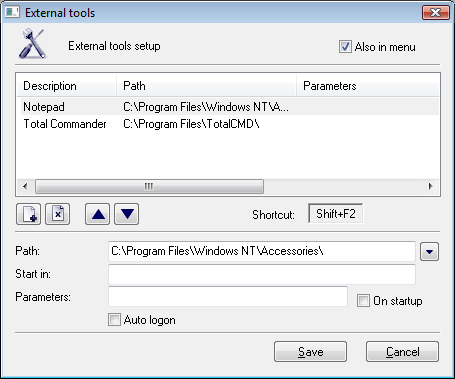

Pridať komentár