The dialog window is used for creating the relation of application module with a particular user. It opens from the menu Objects -> Relations of application modules.
The dialog window contains the list of relations. The user can modify, delete or add a new relation.
Clicking on the button Add opens the window to define the relation of user and application module.
To create the new relation, you must know the password for writing / reading, which is in the license for a given application. When choosing the user and module, the full list of objects must be activated (button in the selection window).
Related pages:
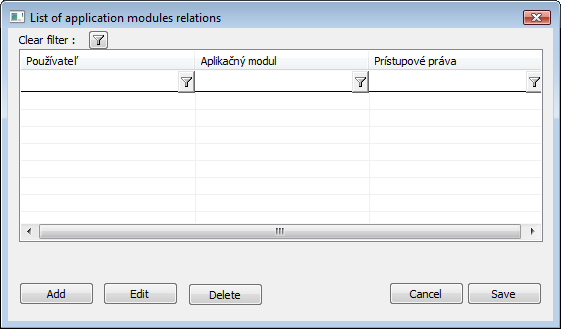
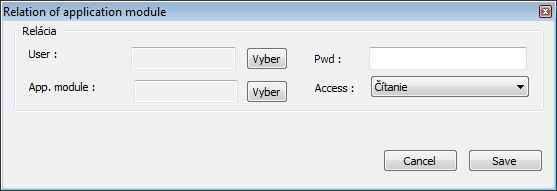

Pridať komentár