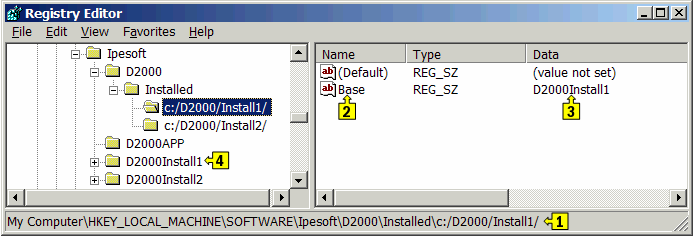Multiple installations of the D2000 system on one computer
From version V7.00 (release 7025R041) D2000 system allows the operation of several D2000 system installations on one computer, but not at the same time.
Note: This means that running multiple D2000 Server processes simultaneously is not supported. It is supported to launch e.g. of several D2000 HI processes (in different versions) or the simultaneous launch of several D2000 Kom, D2000 Event, D2000 DBManager , or D2000 ArchiveD2000 Archiv processes (in different versions), which are connected to the respective D2000 Server processes (run on different computers).
Installation procedure:
- Using the program regedit create the new subkey D2000 in the key HKEY_LOCAL_MACHINE\SOFTWARE\Ipesoft.
- Create the subkey Installed in the key D2000.
- In the key Installed, create the subkey whose name contains the complete path to the directory where the application was installed into. The key name must contain slashes (/), not backslashes (\).
Example: If the path to the directory is c:\d2000\d2000.e70\, the key will be c:/D2000/D2000.E70. - In this key, create the string value called Base and set up the name of the key of particular keys in HKEY_LOCAL_MACHINE\SOFTWARE\Ipesoft as its value.
Example:
We need 2 installations of the D2000 system on one computer. The first installation is to be called Install1 and the second installation is Install2. Install1 is to be installed into the directory c:\d2000\Install1\ and Install2 into the directory c:\d2000\Install2\.
A Installation of Install1:
- Using the D2000 Setup program, install Install1 into the directory c:\D2000\Install1\. The D2000 Setup program automatically adds the key HKEY_LOCAL_MACHINE\SOFTWARE\Ipesoft\D2000V70 into the Registry.
- Rename this key (HKEY_LOCAL_MACHINE\SOFTWARE\Ipesoft\D2000V70) to HKEY_LOCAL_MACHINE\SOFTWARE\Ipesoft\Install1.
- Create the key HKEY_LOCAL_MACHINE\SOFTWARE\Ipesoft\D2000 and then the key HKEY_LOCAL_MACHINE\SOFTWARE\Ipesoft\D2000\Installed in it.
- Create the key HKEY_LOCAL_MACHINE\SOFTWARE\Ipesoft\D2000\Installed\c:/D2000/Install1/ .
- In the key HKEY_LOCAL_MACHINE\SOFTWARE\Ipesoft\D2000\Installed\c:/D2000/Install1/ (see the picture bellow - 1), create the string value Base (2) and set up its value to D2000Install1 (3).
- Points 4 and 5 provide that the D2000 system is to be started from the directory (and subdirectories) c:\D2000\Install1\ and its configuration is to be placed in the key HKEY_LOCAL_MACHINE\SOFTWARE\Ipesoft\Install1 (4).
- Installation of Install1 is complete.
B Installation of Install2:
- Install2 is to be installed into the directory c:\d2000\Install2. The D2000 Setup program automatically adds the key HKEY_LOCAL_MACHINE\SOFTWARE\Ipesoft\D2000V70 into the Registry.
- Rename the key HKEY_LOCAL_MACHINE\SOFTWARE\Ipesoft\D2000V70 to HKEY_LOCAL_MACHINE\SOFTWARE\Ipesoft\Install2.
- Create the key HKEY_LOCAL_MACHINE\SOFTWARE\Ipesoft\D2000\Installed\c:/D2000/Install2/.
- In the key HKEY_LOCAL_MACHINE\SOFTWARE\Ipesoft\D2000\Installed\c:/D2000/Install2/, create the string value Base and set up its value to D2000Install2.
- Points 4 and 5 provide that the D2000 system is to be started from the directory (and subdirectories) c:\D2000\Install2\ and its configuration is to be placed in the key HKEY_LOCAL_MACHINE\SOFTWARE\Ipesoft\Install2.
- Installation of Install2 is complete.
These D2000 system installations will store their values into the particular subkeys of the key HKEY_CURRENT_USER\Software\Ipesoft - HKEY_CURRENT_USER\Software\Ipesoft\D2000Install1 , and HKEY_CURRENT_USER\Software\Ipesoft\D2000Install2.
Related pages: