opcserver.exe -RegServer
or, if step 1 has been performed, running the copied program, e.g.
myprogram.exe -RegServer
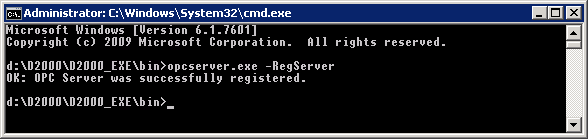
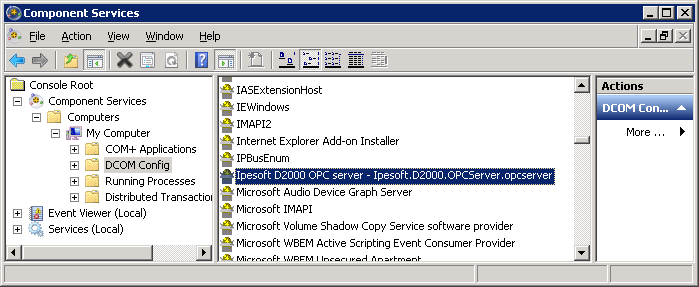
The topic describes the installation of the program D2000 OPCServer and its uninstall.
It is possible to manually install D2000 OPC Server within an existing D2000 installation or to install it using an external installer.
D2000 OPC Server requires an installation of "OPC Core Components Redistributable", which is available on http://www.opcfoundation.org.
The D2000 OPC Server must first be registered in Windows as an OPC server. Registration is done from the command line. The D2000 OPC Server registers by default as Ipesoft.D2000.OPCSserver.opcserver.
This name can be modified (e.g. if it is necessary to register several D2000 OPC Servers in parallel on one communication server, each of which is connected to a different D2000 Server and can be of a different version). In this case, the opcserver.exe program must be copied under a different name (e.g. myprogram.exe) and such a renamed D2000 OPC Server will be registered under the name Ipesoft.D2000.OPCSserver.myprogram.
The procedure for manual installation is as follows:
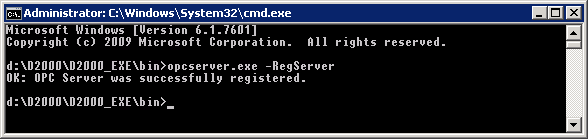
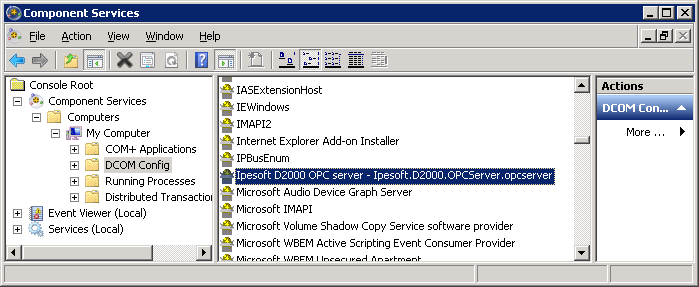
Starting the installation
Installer
Uninstall the program
The OPC Server installer is used to install the program. The installation procedure is described below.
To run the installation, follow these steps:
This section describes the dialog windows of Setup Wizard. To move between the windows, use the buttons Next or Back. Clicking the button Next will accept performed changes in the current window and the next window will appear. To return back to the previous window, click the button Back.
The opening window contains general installation information. It is recommended to close all running applications (for the reason of possible updating system files during the installation) before starting the installation.
The window informs the user of licensing terms and basic requirements for the D2000 OPC Server installation. The installation will continue after accepting them - click the button Yes.
The window contains the path to the directory, where the OPC Server will be installed. The setting can be changed by clicking the button Browse…. It opens the window to select the required directory.
The window contains the parameters required for the configuration of the D2000 OPC Server:
After defining the parameters, click the button Install.
Removing the OPC Server is the same as the removing of any program installed in operating system Windows.