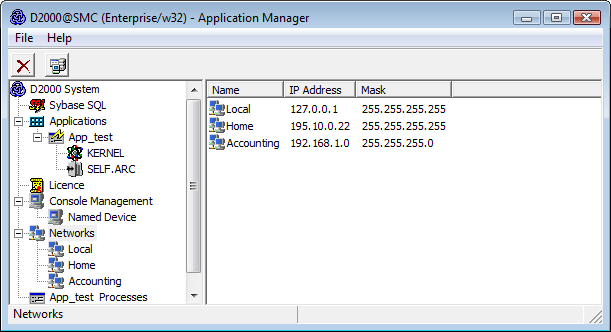
D2000 processes can communicate with a D2000 Server process in two ways:
For processes communicating in the other way, the D2000 Application Manager process enables you to allow clients to log in only from specific IP addresses. In the current version of the D2000 system, a maximum of 10 networks can be defined.
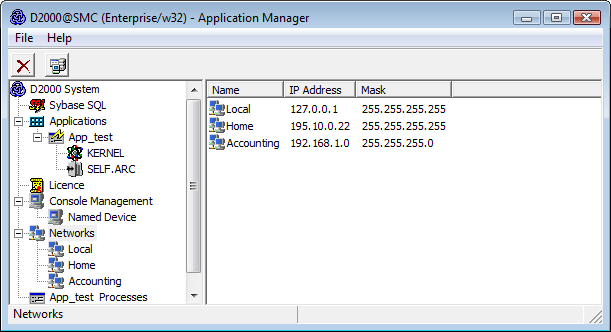
The network is defined by its name, IP address and mask. To define a network, use the following dialog box, which appears when you select New SubNetwork from the context menu that is open by right-clicking on Networks.
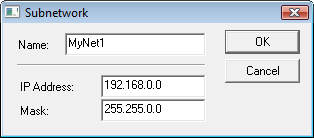
In the network itself, it is possible to define several so-called access ranges, i.e allow or deny certain IP addresses of computers on this network.
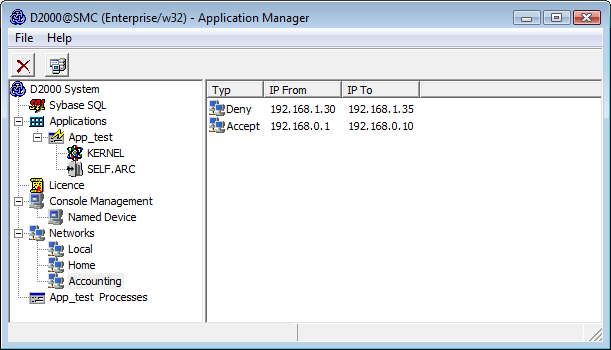
The range is defined in the following dialog, which opens after selecting New IP Access Range from the context menu opened by right-clicking on the network.
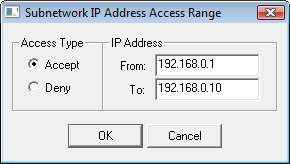
The D2000 Server process, therefore, checks the IP addresses of the clients (processes) that connect to it using TCP / IP or Dual TCP / IP communication as follows:
WARNING
Example:
| SubNetwork | IP Address | Mask | Range | Possible connection | |||||||||
|---|---|---|---|---|---|---|---|---|---|---|---|---|---|
| Local | 127.0.0.1 | 255.255.255.255 | none | local clients | |||||||||
| Production | 192.168.0.0 | 255.255.255.0 | none | clients with 192.168.0.1 through 254 IP addresses | |||||||||
| Accounting | 192.168.1.0 | 255.255.255.0 |
| clients with 192.168.1.1 through 100 IP addresses, except IP addresses - 192.168.1.30 up until 35 | |||||||||
| Director_Home | 195.10.0.22 | 255.255.255.255 | none | a client with 195.10.0.22 IP address |
Note 1:
By default, the D2000 Application Manager process connects to the D2000 Server
process over TCP/IP. Hence, before configuring networks using the D2000 Application Manager process, it is necessary to add a network with 127.0.0.1 IP address and the mask 255.255.255.255. If this network is not configured, the D2000 Application Manager process will not connect to the D2000 Server process after turning it off and on (the error message PROCES_TCPIP_DENY is displayed). In this case, the D2000 Application Manager process can only be started with the /M startup parameter, which connects to the D2000 Server process via shared memory.
Note 2:
The procedure in Note 1 does not work in a Windows Terminal Services environment. There we recommend one of the following alternatives: