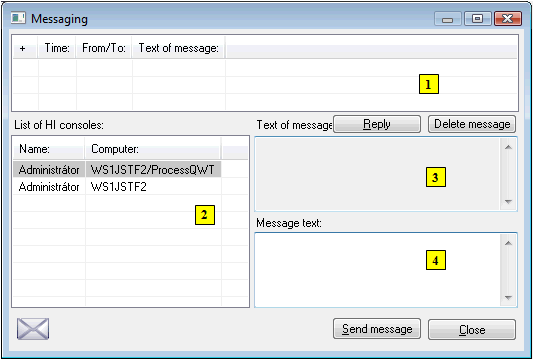Sending messages in HI process
The process D2000 HI contains the tool for sending short text messages. The tool allows user to:
- send text messages to another operator consoles (i.e. processes D2000 HI) connected to the same process
D2000 Server
- view received messages from other operator consoles
- reply to received messages and delete them
The Messaging window used to work with text messages can be open either by clicking the item Send message ... from the
menu System or by clicking the button
 in the
main toolbar.
in the
main toolbar.
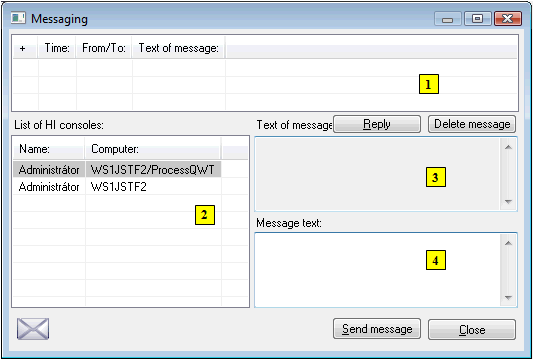
The window consists of the following parts:
- part 1 - list of messages - can contain at the most 100 received
and sent messages. Received messages are highlighted in blue color and
sent messages in yellow color.
- part 2 - list of user consoles (a process name, if it is
different from the computer name, comes after slash)
- part 3 - text of the received message that is selected in the list 1
- part 4 - input entry field for writing a new message (or reply message)
To send a message to another console
-
In the list of operators / HI consoles (2) select a console (or more consoles),
to which you want to send a message (or
in the list of received messages select a message, you want to reply to and click the button Reply).
- Write required text of message in the entry field New message.
- Click the button Send message.
After the message is sent, it will appear on the desktop of all recipients - the processes
D2000 HI.
If user wants to keep the text of currently sent message (e.g. for other
modifications), he must push a SHIFT key while sending the message. Otherwise
the text of sent message will be deleted.
The text of received message is displayed automatically in window Text of
message only if the message receiver is not writing any message to
another operator.
 in the
main toolbar.
in the
main toolbar.
 in the
main toolbar.
in the
main toolbar.