Warning: Objects of Topology type are not included in
standard version of D2000 system !!!
Network topology is represented by one object of Topology type, N objects of Topological
node type and M objects of Topology link type. Network topology can be described by a
graph in terms of the graph theory, where a node represents an edge and a link represents a directed vertex
in the graph. Topological link is defined by two nodes, which it connects - source node and destination node.
Note: Objects of Topological link and Topological node type are part of an object of
Topology type and therefore they can be configured through the configuration of respective object
of Topology type.
Valid topology configuration check
Valid topology configuration check is executed after clicking the button Save in the configuration
dialog box. There must be valid:
- Topological node of the types Generator, Ground and Terminal are just the degree of 1
-
Topological node of the type Transformer is just the degree of 2 (once as source node and once as
destination node)
- Topological node of the type Switch is just the degree of 2
- Topological node of the type Branch is at least the degree of 2
Topology functionality
Process D2000 TOPOLOGY calculates the values of objects of Topology link type based on the values of
nodes of the whole topology and topologies connected to it, by means of topology nodes of Terminal type.
The result of the calculation is one of the following values of topology link:
- 0 (IN-AIR) - link is not connected to neither power source nor ground
-
1 .. 10 (U1 .. 10) - a type of voltage according to user's definition (e.g. 1 may represent 22 kV, 2
may correspond to 110 kV etc.)
- 11 (GND) - link is grounded, i.e. it has got direct connection to a topology node of Ground type
- 12 (MIXED) - mixed voltage on the link - the link is connected to two different levels of voltage
-
13 (SHORTED) - there is short-circuit on the link - the link is connected to the ground and to at least
one level of voltage
-
14 (UNKNOWN) - voltage on the link is unknown - the value of at least one control object of Switch
type topology node, connecting the link to either a generator or ground, is UNKNOWN
Description of topology components
-
Topology node of Generator type represents a power source (generator). Its value lies within the
range 1..10 and corresponds to one of voltage types according to user's definition (e.g. 1 - 22kV, 2 -
110 kV, 3 - 220 kV ).
-
Topology node of Ground type represents ground. A topology link directly connected to it contains
the value of 11 (GND)
-
Topology node of Terminal type represents interconnection of a topology to another topology. A control
object of topology node of Terminal type is a node of Terminal type from the other topology, whose voltage is
transferred to this topology. If the Terminal does not have a control object, it is considered to be
disconnected.
Note: to ensure bidirectional flow of voltage between two terminals, the terminals are necessarily to be connected
in both directions, as well, i.e. TN.TerminalB is the control object for TN.TerminalA and vice
versa. It is possible to configure unidirectional spreading of voltage, too (that may represent a diode or e.g.
signal spreading in implicitly unidirectional systems - e.g. water in a river) in a way, that TN.TerminalB
is the control object for TN.TerminalA, but TN.TerminalB does not have any control object.
-
Topology node of Transformer type denotes a transformer. The input voltage is transformed to the output
voltage, with a value equal to the parameter Power source output. On the other hand, the voltage entering
the output of a transformer, is transformed to input voltage with a value equal to the parameter Power source
input. It is possible to define a unidirectional transformer, as long as the value of the parameter Power
source input equals 0. In that case, the voltage entering the output, is not transferred to the input.
-
Topology node of Switch type represents a voltage switch. There must be a control object belonging to it,
which may be an I/O tag or eval tag (digital or quaternary) or a switch. If the value of control object is TRUE
or ON, the switch is switched on; if the value is FALSE or OFF, the switch is switched off. Otherwise, the state
of a switch is UNKNOWN.
Note: If voltage flows through a Switch in UNKNOWN state, it obtains a weak value tag, see the chapter
Topology evaluation.
- Topological node of the Branch type represents an interconnection of two or more links.
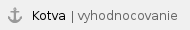 Topology evaluation
Topology evaluation
Topology is evaluated in a way that for every source node (nodes of Generator or Ground type) all the
connected links are scanned (crossing a Transformer the voltage is transformed, passing a switch that is turned
on the voltage does not change, going through a switch in UNKNOWN state a voltage is tagged weak and naturally voltage
cannot get through a switch that is switched off). Subsequently the value of a link is calculated as an addition of
contributions from all the source nodes according to the following rules (the priority of a rule declines from the first
to the last one):
-
by connecting one or more voltage levels from sources that are not tagged weak with earth causes
short-circuit (e.g.. U1 + GND = SHORTED, U1 + U7 + GND = SHORTED)
-
connecting two or more voltage levels from sources without weak tag produces mixed voltage (e.g. U1 + U7 = MIXED)
-
connecting two voltage levels with like values, one of which is tagged weak, gives voltage without
the weak tag (e.g. U7 + U7w = U7)
-
connecting multiple voltage levels, at least one of which occurs with weak tag and not without it,
produces unknown voltage (e.g. U7 + U8w = UNKNOWN, but U7 + U8 + U7w = MIXED because U7 + U7w = U7
[according to the preceding rule] and U7 + U8 = MIXED)
-
connecting ground which is tagged weak with one or more voltages produces unknown voltage (e.g. U1
+ GNDw = UNKNOWN, U2 + U7 + GNDw = UNKNOWN)
- if no voltage from any source node is put on the link, it is the state disconnected (IN-AIR)
Topology debugging
-
Tell command

SHOW_ASYMETRIC with parameters TERMINALS topology_mask lists asymmetric Terminals. Terminal TN.A
is asymmetric, if TN.B is its control object, but the terminal TN.A is not the control object for TN.B
The result is unidirectional spreading of voltage (from TN.B to TN.A but not back), which may be
done on purpose or as a configuration error.
-
Tell command
SHOW_ASYMETRIC with parameters TRANSFORMERS topology_mask lists asymmetric Transformers. A
transformer is asymmetric, if its input value is configured to 0. Consequently the voltage is spread
in one direction only (and not in the opposite direction), which may be done
intentionally or as a result of a configuration error.
-
Tell command
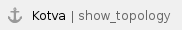
SHOW_TOPOLOGY with parameters HOBJ or topology_name [DETAIL] is used for writing out
the structure of a topology and values of nodes and links. If parameter DETAIL is used, the output will
comprise much more detailed information on configuration of nodes and links and in case of debug category
DBG.TOPOLOGY.SUBVALUES being turned on, contributions from individual
nodes of Generator and Ground type to the value of the link will be displayed, as well.
-
Tell command
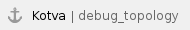
DEBUG_TOPOLOGY with parameters HOBJ or topology_mask ON/OFF serves for turning on / off
the detailed output of information on recalculating topology, which is usable for D2000 technical support.
-
Debug category DBG.TOPOLOGY.PROCESSING (adjustable at starting the process D2000 TOPOLOGY by parameter
/E+DBG.TOPOLOGY.PROCESSING or during the run of the process via Sysconsole) turns on writing out same
information as tell command DEBUG_TOPOLOGY. Unlike the DEBUG_TOPOLOGY command, it allows to turn on the output
right after starting the process D2000 TOPOLOGY. If this debug category is turned on during the run of th
process D2000 TOPOLOGY, the output only includes topologies that will be saved after the user has started
this debug category.
-
Debug category DBG.TOPOLOGY.NODES (adjustable at starting the process D2000 TOPOLOGY by parameter
/E+DBG.TOPOLOGY.NODES or during the run of the process via Sysconsole) turns on sending the values of
topology nodes to the process D2000 Server. Subsequently, it is possible to monitor these states in CNF. The
following values are displayed:
-
for nodes of Generator type: U1 .. U10 according to the Generator output parameter value in
configuration of a node of Generator type
- for nodes of Ground type: GND
- for nodes of Terminal and Branch type: voltage level of the link connected to the node
-
for nodes of Switch type: state of the switch (ON, OFF, UNKNOWN) according to the state of switch's
control object and voltage levels of topological links connected to the switch.
Example: OFF (GND | U3)
-
for nodes of Transformer type: voltage levels of topological links connected to the transformer and
in brackets values of parameters Generator output a Generator input from configuration
of a Transformer type node.
Example of a connected transformer: U5 ~ U1 (U5:U1)
Example of a transformer with no voltage on it: IN-AIR ~ IN-AIR (U5:U2)
Example of a transformer with invalid input voltage: MIXE ~ U7 (U1:U7)
-
Debug category
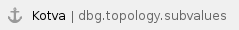 DBG.TOPOLOGY.SUBVALUES (adjustable at starting
the process D2000 TOPOLOGY by parameter /E+DBG.TOPOLOGY.SUBVALUES or during the run of the process
via Sysconsole) turns on adding of contributions from nodes of Generator and Ground type to the
value of the link. Afterwards, they can be displayed by the command SHOW_TOPOLOGY
with parameter DETAIL.
Example of the output:
DBG.TOPOLOGY.SUBVALUES (adjustable at starting
the process D2000 TOPOLOGY by parameter /E+DBG.TOPOLOGY.SUBVALUES or during the run of the process
via Sysconsole) turns on adding of contributions from nodes of Generator and Ground type to the
value of the link. Afterwards, they can be displayed by the command SHOW_TOPOLOGY
with parameter DETAIL.
Example of the output:
...
Links
TL.TrafoC1_BranchC1 [$1205] U2,Idx= 1
U2 TN.GeneratorA [$1181] =>
U2w TN.TerminalC3 [$1204] <=
TL.TrafoC2_BranchC1 [$1206] U2,Idx= 2
U2 TN.GeneratorA [$1181] <=
U2 TN.TerminalC3 [$1204] <=
TL.BranchC1_TerminalC3 [$1207] U2,Idx= 3
U2 TN.GeneratorA [$1181] =>
U2 TN.TerminalC3 [$1204] <=
TL.TerminalC1_TrafoC1 [$1208] U5,Idx= 4
U5 TN.GeneratorA [$1181] =>
TL.TerminalC2_TrafoC2 [$1209] IN-AIR, Idx= 5
...
Output explanation:
TL.TrafoC1_BranchC1 [$1205] U2,Idx= 1 - link TL.TrafoC1_BranchC1 with HOBJ=1205 is under voltage U2,
link index within the topology is 1
U2 TN.GeneratorA [$1181] => contributes to the link value with value of U2, Generator TN.GeneratorA with
HOBJ=1181, the value is coming from the beginning of the link
U2w TN.TerminalC3 [$1204] <= contributes with the value of U2 (that is tagged weak) to the value of the
link Generator TN.TerminalC3 s HOBJ=1204, the direction of the coming vale is from the end of the link
D2000 TOPOLOGY start parameters
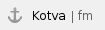 Start parameter /FM (Full mode) serves for complete topology recalculation after a change
of control object of a switch. Without the /FM parameter, in case that a switch's control object has changed,
all the topologies having connection to the topology comprising the changed switch, are traced and only objects in
these topologies will be recalculated. The command is of great significance for the speed of calculations in topologies,
where there is a higher number of interconnected topologies.
Start parameter /FM (Full mode) serves for complete topology recalculation after a change
of control object of a switch. Without the /FM parameter, in case that a switch's control object has changed,
all the topologies having connection to the topology comprising the changed switch, are traced and only objects in
these topologies will be recalculated. The command is of great significance for the speed of calculations in topologies,
where there is a higher number of interconnected topologies.
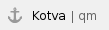 Start parameter /QM (Quick mode) serves for accelerating the calculations of a topology after a
control object of a switch has changed. When the parameter is not used, for every source node (nodes of Generator
or Ground type) a contribution to the value of every link is calculated, on which there is voltage from a power
source (through the nodes of Branch, Transformer and Switch (in position when it is switched on)
type). i.e. for every source node the whole available topology have to be examined (and topologies depending on it).
Start parameter /QM (Quick mode) serves for accelerating the calculations of a topology after a
control object of a switch has changed. When the parameter is not used, for every source node (nodes of Generator
or Ground type) a contribution to the value of every link is calculated, on which there is voltage from a power
source (through the nodes of Branch, Transformer and Switch (in position when it is switched on)
type). i.e. for every source node the whole available topology have to be examined (and topologies depending on it).
With parameter /QM the calculation stops, as soon as another source has contributed to the link value with same
value in the same direction as the currently evaluated source node. A side effect to faster calculation is that after
turning on the debug category DBG.TOPOLOGY.SUBVALUES and listing all the contributions
from individual source nodes, not all the contributions from all the source nodes will be shown, however, for every voltage
level (e.g. GND, GNDw, U1, U1w ... U10w) a contribution from one source node at most.
Start parameter /FM (Full mode) serves for complete topology recalculation after a change
of control object of a switch. Without the /FM parameter, in case that a switch's control object has changed,
all the topologies having connection to the topology comprising the changed switch, are traced and only objects in
these topologies will be recalculated. The command is of great significance for the speed of calculations in topologies,
where there is a higher number of interconnected topologies.
Start parameter /QM (Quick mode) serves for accelerating the calculations of a topology after a
control object of a switch has changed. When the parameter is not used, for every source node (nodes of Generator
or Ground type) a contribution to the value of every link is calculated, on which there is voltage from a power
source (through the nodes of Branch, Transformer and Switch (in position when it is switched on)
type). i.e. for every source node the whole available topology have to be examined (and topologies depending on it).