The multiple windows can be opened on the desktop of the process D2000 GrEditor. The names of opened pictures are displayed in the menu Window.
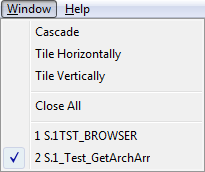
Clicking on any name, displayed in the menu, activates the picture.
The picture windows opened on the desktop can be arranged by using the icons
Cascade, Tile Horizontally and Tile Vertically.
If a picture window is smaller than defined picture settings, it contains the scrollbars.
Create a new picture |