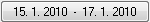







Graphic representation of time channel data flow shows a data flow of the time channel and corresponding controls. Representation area consists of the time and value axis, background color corresponding to displayed type of day and graphic flow of time channel data applied to displayed time interval.
The color
of the mouse cursor hovering over an important point of graph turns yellow and the point definition (time, value
and day type) is displayed. A mouse-click performs selecting this definition in the table of displayed
time channel data and the corresponding points are selected in the graph. Displaying of particular parts
depends on the user's needs.
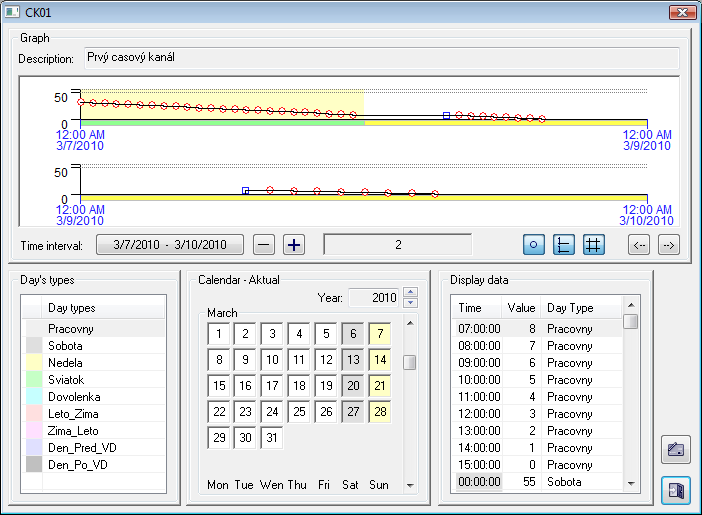
The window consists of the following parts:
Control buttons allow the following options:
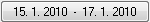 |
Allows to select the time interval to show time channel data. |
  |
Shrinks / extends the displayed time interval - 1 day to both sides of the time interval. |
 |
Shows definition points in the representation. |
 |
Doubles the drawing flow. |
 |
Shows / hides the grid. |
  |
Moves the displayed time interval 1 day backward / forward. |
Dialog box also contains the following buttons:
 |
Allows to edit time channel data. Button will be displayed only if the user has the access rights to edit the time channel data. |
 |
Closes the dialog box. |