-
 - flip horizontal
- flip horizontal -
 - flip vertical
- flip vertical
Selected graphic object (selection of graphic objects) can be rotated vertically or horizontally.
 - flip horizontal
- flip horizontal - flip vertical
- flip verticalor select the item Rotate from the popup menu opened by pressing the right mouse button in the picture, when selecting the graphic objects.
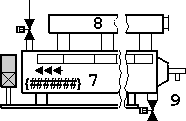 |
||
| selection of graphic objects | ||
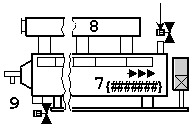 |
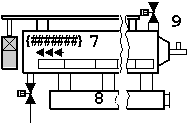 |
|
| flip vertical | flip horizontal |
Note: You can flip the graphic objects of Text and Bitmap type. In dependence on the flip type, only the position of these graphic objects is changed.