
The following popup menu is opened after pressing the right-mouse button in a picture when a graphic object(s) is selected.
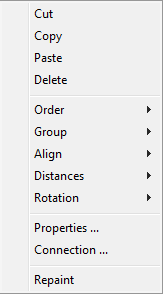
Cut out the graphic object (selection of graphic objects).
Copy the graphic object (selection of graphic objects) into the ClipBoard.
Paste copied graphic object (selection of graphic objects) from the ClipBoard into the picture.
Change the order of graphic objects. The item contains the submenu with the following items (conformable with the buttons placed in the Edit toolbar):
Graphic objects grouping. The item contains the submenu with the following items (conformable with the buttons placed in the Edit toolbar):
Distance between the graphic objects. The item contains the options, the function of which match with the buttons in the Edit toolbar.
Align graphic objects. The item contains the submenu with the following items (conformable with the buttons placed in the Edit toolbar):
Flip graphic objects. The item contains the submenu with the following items (conformable with the buttons placed in the Edit toolbar):
Opening the palette Object properties.
Opening the palette Connect object.
Repainting (refresh) the graphic object (s).
 |
Graphic objects |