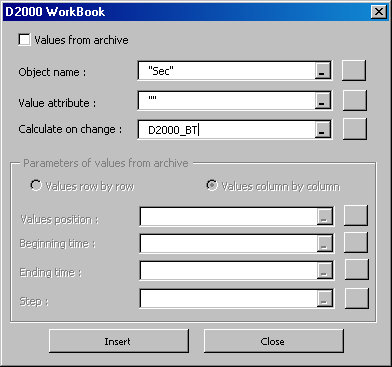
define the parameters:
- Object name - the name must be defined between quotes (e.g. "Sec"). A list of objects is opened after clicking the button placed right.
- Value attribute - value attribute can be defined either directly (between quotes) or by clicking the button placed right.
- Calculate on change - optional parameter whose change enforces calculating the function (the result of it is updating a value displayed). In most cases, it is convenient to use an reference to the cell D2000_BT, that is updated automatically when the workbook is being opened (only if the workbook has been created from the template D2000_WorkBook.xlt). Clicking the button placed right opens a list of defined cell names in the current sheet.