The dialog box is used to configure the parameter (values of the predefined cells) in the current workbook for use in:
The workbook must be created from the template D2000_WorkBook.xlt because
such a workbook contains the predefined cells (USER_NAME, PASSWORD, …).
Selecting the option Workbook parameters configuration from the menu D2000 WorkBook
open the following dialog box.
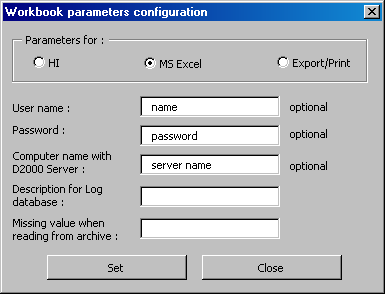
Firstly, you must select one of the following options:
The following table shows when the other parameters in the dialog box must or
mustn't be defined:
| Parameter/Use | HI | MS Excel | Export/Print |
|---|---|---|---|
| User name | Unused | Optional | Required |
| Password | Unused | Optional | Required |
| Computer name with D2000 Server | Unused | Optional | Required* |
| Description for Log database | Unused | Optional | Optional |
| Missing value when reading from archive | Optional | Optional | Optional |
* If the parameter is not defined, the report can be used only on the
computer with D2000 Server.