Clicking the button in the XY graph window opened in the process D2000 HI opens the configuration dialog box, that contains the following tabs:
Basic
The tab allows to define basic parameters of the XY graph.
Description
A text string describing the graph.
Graph window
Allows to define a color of the XY graph window. Clicking the arrow button placed right from the color sample opens the color palette.
Drawing area
Allows to define a color of the XY graph drawing area. Clicking the arrow button placed right from the color sample opens the color palette.
View on open
This checkboxes are disabled in D2000 HI. They are accessible only in D2000 GrEditor.| Graph table | Shows / hides the descriptive graph table. |
| Pointer | Shows / hides the pointer. |
| Grid | Shows / hides the grid. |
| Common Y-axis | If the parameter is checked, there will be displayed one common Y-axis for all graphic flows in the XY graph window. |
Flows
List of flows includes of flow description (the column Description) followed by flow type (the column Gr. type). The column Axis contains the axis number for drawing defined flow. The column Color(s) show drawing colors along with additional information (line type, fill, marker, ...). The column Units shows defined technical units of corresponding flow (description and technical units will be show in the descriptive table of the XY graph).
The buttons Change order allow to change the order of the list. The order is equivalent to the descriptive table of the XY graph.
To insert a new flow into the XY graph *
- Clicking the button Insert opens the Flow configuration dialog box to defined the flow parameters.
- Click the buton OK.
To edit the flow parameters
To edit the settings of an flow, double-click the selected object, or click on the selected object and click the Edit button. It opens the Flow configuration dialog box.
To delete a flow *
To delete a flow, select the flow and click the button Delete.
Note
* The action cannot be done in the process
D2000 HI.
Axes
Ignore out-of-vies values for dynamic Y-axis
If the parameter is checked, the range of the dynamic y-axis will be determined by the values within the time interval. If the parameter is not checked, the values out of defined time interval will be also taken into consideration.
To define a new axis
- Clicking the button Insert opens the Axis configuration dialog box to define the axis parameters.
- Click the button OK.
To edit the axis configuration
To edit the configuration of an axis, double-click the axis, or select the axis and click the button Edit. It opens the Axis configuration dialog box.
To delete an axis
To delete an axis select the axis and click the button Delete.
Note:
Deleting the axis, assigned to the flow in the XY graph, opens the dialog box to define the number of
axis, which will be assigned to the flow instead of the axis you are deleting.
Related pages:

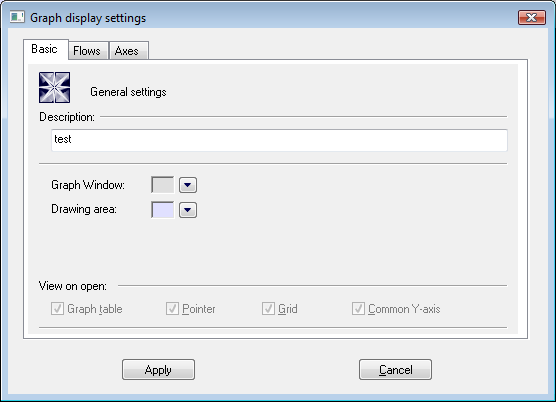
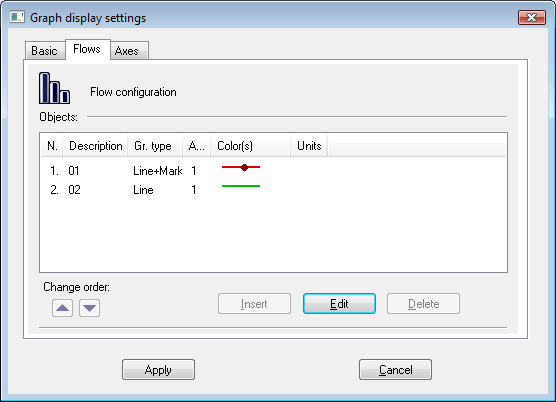
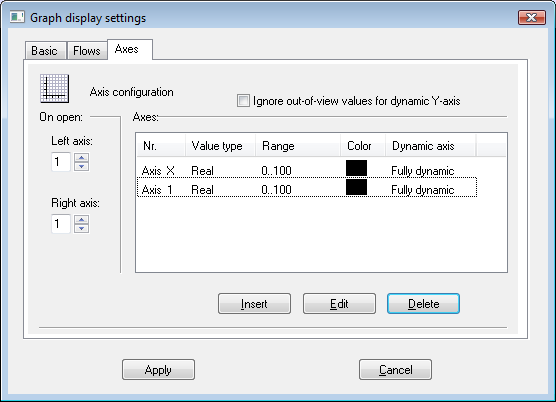
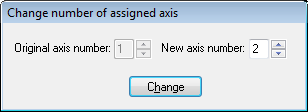
0 komentárov