Setting a value of local variable
Clicking a graphic object with a local variable connected to control opens the following small control window that allows to set a value of the local variable. Value is defined by typing it into the input field and clicking the button . To exit without changes, press the Esc key. The appearance of control window depends on the type of local variable connected to given graphic object.
Common appearance of control window:
| 1 | Name of local variable. |
| 2 | Value to set. |
| 3 | Sets defined value. |
For local variables of Bool type (Boolean), the control window has the
following appearance:
Value setting is performed just by clicking one of the buttons.

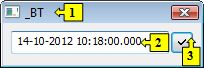
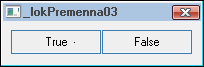
Pridať komentár