User console management
Users of D2000 system may access the process D2000 Server through 3 types of user consoles:
- Named Device
- Named User
- Concurrent User
The number of the individual consoles is specified by the licence file. The process D2000 Application Manager allows, in the on-line mode, to configure individual computers to access the process D2000 Server. Individual consoles can be registered either automatically during the first logon to the process D2000 Server or they can be modified in the following window.
Differences between the individual types of consoles are in processes, that are available for user on the given computer after logon to the process D2000 Server.
| Basic | D2000 HI, D2000 DDE Server |
| Basic + Workbook | D2000 HI, D2000 DDE Server, D2000 WorkBook |
| Standard | D2000 HI, D2000 GrEditor, D2000 DDE Server, D2000 VBApi, D2000 ODBC Driver, D2000 CNF*, D2000 WorkBook |
| Office | D2000 DDE Server, D2000 ODBC Driver, D2000 VBApi, D2000 WorkBook |
* Without any configuration key, the process D2000 CNF works in the "Read only" mode. If you have purchased a CNF key, the process D2000 CNF has the full functionality (console with this key is so-called Standard Designer).
Individual items of each console represent the physical name of a computer in the network. To change it, double-click the corresponding line. If a line contains the symbol <...> instead of a computer name, the console has not yet been specified. If such a console, the name of which is not registered, attempts to log on to D2000 Server, it will be placed on the first free position.
If a computer name is deleted while being edited, the symbol <...> that means a free position, will appear in the computer list after saving.
Warning:
- The process D2000 Server must be running to edit a console.
- To edit a console in application with the redundancy of application server the process D2000 Server must be in the HS state (HOT Server). After editing has finished, all the changes are send to the STANDBY Server.
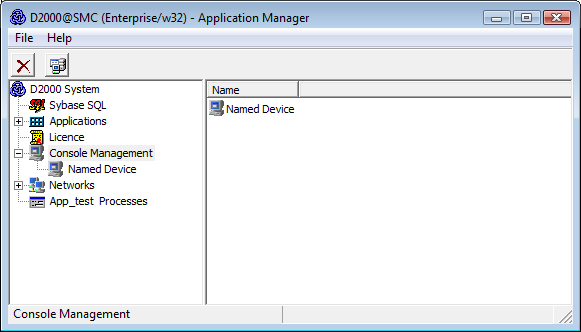
Pridať komentár