Management of Sybase SQL and MS SQL/MSDE database servers
D2000 system uses SQL databases that are available via ODBC interface as data storage. By default, the database SQL Adaptive Server Anywhere from the Sybase company and Microsoft SQL Server respectively its freeware version Microsoft Desktop Engine (MSDE) are supported.
In large-scale applications, it is necessary to configure more database servers, because Sybase SQL Standalone Engine, supplied by default, allows only 10 connections to the database server.
The following table displays the number of connections to the database server:
| Process | Connection name | Number |
|---|---|---|
| Server | Configuration | 3 |
| Log database depository | +3 | |
| StartValuesInSeparateDatabase | +1 | |
| Backup (triggered externally) | +1 | |
| Archive | Archive database | 3 |
| Archive depository | +3 | |
| Backup | +1 | |
| DBManager | (configuration dependent) |
The table above shows, that any simple application with enabled both the log database depository and the process Archive can use as many as 15 connections to the database server. Selecting the option Sybase SQL in the process D2000 Enterprise Manager, the window has the looks like this one:
Clicking the right-mouse button on an existing server, you can carry out the following operations:
| New Server | Creates a new db server. |
| Edit | Allows to modify the selected db server. |
| Delete | Deletes the selected db server. |
| Run | Runs the selected db server. |
| Stop | Stops the selected db server. |
Creating a new MSDE database servers (engines) through the process D2000 Application Manager is not supported, because the servers are created by the MSDE installation.
Sybase database server parameters:
The following dialog box will appear after selecting the New Server item in the pop-up menu:
Service name
System service name used for its saving. The server name is extended automatically according Service Name, but may be changed - the word placed after the parameter -n in the input field Parameters. The name of system service can be up to 55 characters. The server name is not limited.
Service type
If Sybase Network server is installed, it is possible to configure it. Network server is not limited for number of connections.
Version
Selection of a version.
Allow service to interact with the desktop
If the option is checked, the Server icon will be placed in Task bar.
Path for executable
Path to an exe file representing the database server. The file is different depending on the selected Service Type.
Startup
Definition of the server start-up. In this case, if the radio button Automatic is not selected, the service will be started automatically by the process D2Start that starts the process D2000 Server, too.
Parameters
Server start parameters:
- -c 8M - cache size
- -nD2000_X - name of database server (Engine Name)
- -m - deleting the log file after finishing the use of database
- -gp 4096 - page size
- -gd ALL - setting of database access level
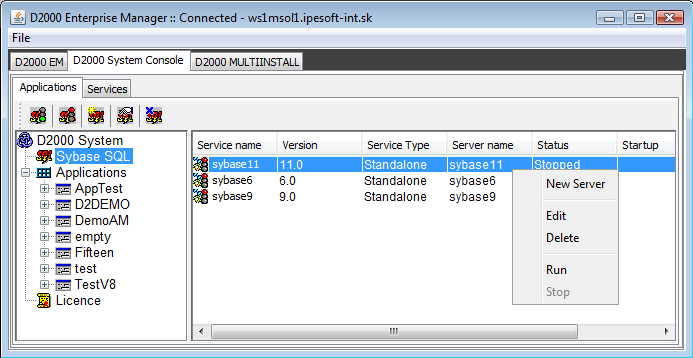
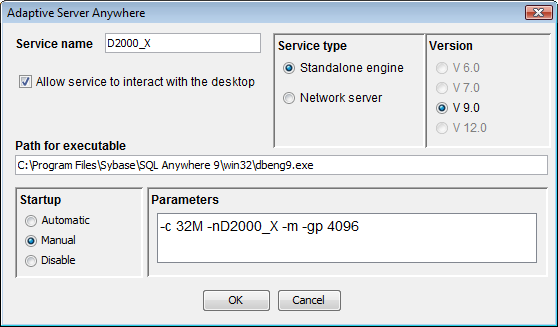
Pridať komentár