Configuration of the table of historical values
The following dialog box is opened after clicking on Columns button. This dialog box allows to adjust the table appearance – show / hide columns in the table and their order.
| Button | Function |
|---|---|
| Move the highlighted column from the left list into the right list of visible columns. | |
| Move all columns from the left list into the right list of visible columns. | |
| Move all columns from the left list into the right list of visible columns. | |
| Move all columns from the right list into the left list of invisible columns. | |
| Move the highlighted column in the right list to the previous position – one position up. | |
| Move the highlighted column in the right list to the following position – one position down. |
Order of "Visible columns" (on the right side) determines the order of columns displayed in the dialog box that displays values from the archive. The column listed in the first place will be displayed as the first from the left, the second column will be the second one from the left, etc.
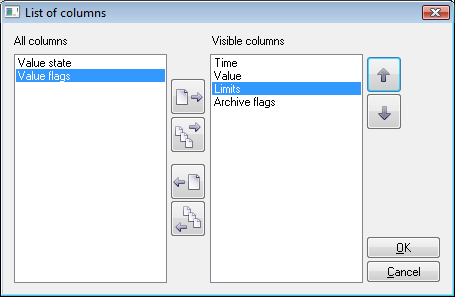






0 komentárov