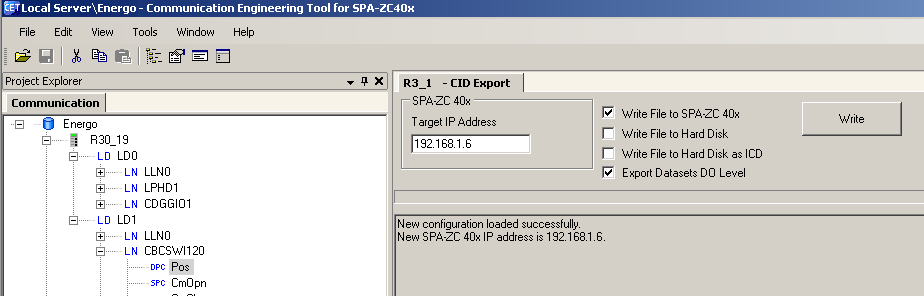...
The protocol was tested with:
- software simulators
...
...
- ABB Feeder protection and control REF615
- communication adapter ABB SPA-ZC 400
Note for ABB SPA-ZC 400: when adding objects to the dataset (in Communication Enginering Tool for SPA-ZC40x), it is necessary to check the option "Export Datasets DO Level" so that the entire object (e.g. Pos) is added as one structured variable (otherwise, its components are added as independent report items, e.g. Pos$stVal, Pos$q, Pos$t).
| Kotva | ||||
|---|---|---|---|---|
|
...
- for WriteType = Select, the Name must end with the string $SBO, e.g. CBCSWI1$CO$Pos$SBO
- for WriteType = SelectWithValue/Operate/Cancel/TimeActivatedOperate, the Name must end with the string $ctlVal, e.g. CBCSWI1$CO$Pos$SBOw$ctlVal CBCSWI1$CO$Pos$SBOw$ctlVal (SelectWithValue/TimeActivatedOperate), CBCSWI1$CO$Pos$Oper$ctlVal (Operate), CBCSWI1$CO$Pos$Cancel$ctlVal (Cancel)
| Kotva | ||||
|---|---|---|---|---|
|
For the I/O tags, it is possible to find a list of objects and their data types, as long as the KOM process is running and communication is established.
When a Browse button is clicked, the IEC61850 Browser window opens, and the KOM process begins to query the list of objects with the GetNameList-Request message and then their data types with the GetVariableAccessAttributes-Request message.
...
- Ver. 1.0 - June 20, 2018 - Creation of document.
- Ver. 1.1 - March 28, 2023 - Extension of browsing with icons for objects with time and quality
- Ver. 1.2 - June 19, 2023 - Expanding the dialog to support different types of writing (Select/Operate/Cancel)
| Info | ||
|---|---|---|
| ||
...